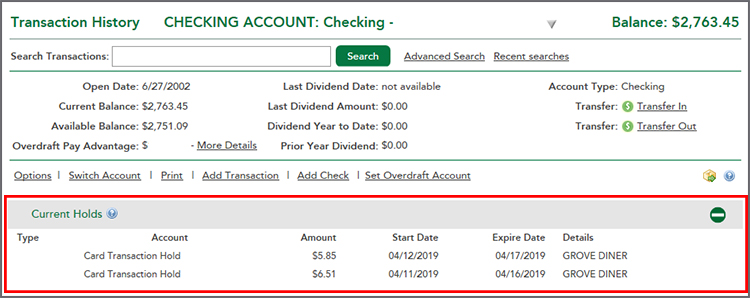Where can I find pending transactions in RCU Online Banking?
You can view current holds, pending ACHs and scheduled external transfers on the Account Summary page within online banking. Click on the "Current Activity" link to view the current pending transactions. The image below shows an example of the location of the current activity links.
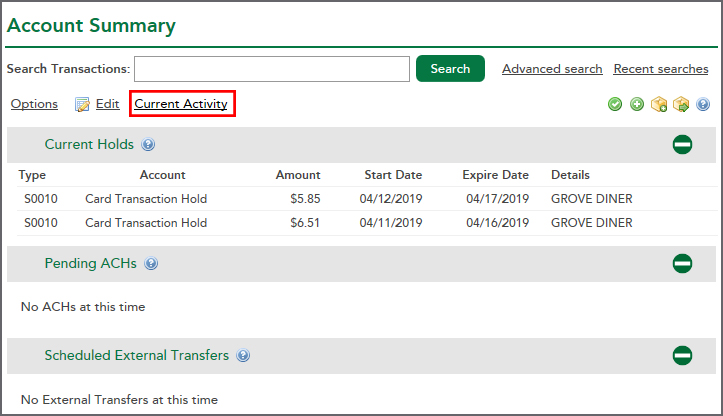
You can also view pending transactions on the Transaction History account detail page.