How do I unlock my online banking account?
If you have locked your account you can use the links on the sign in/login page of online banking to unlock your account.
- Select "Account Locked?" to begin the unlock your account process.
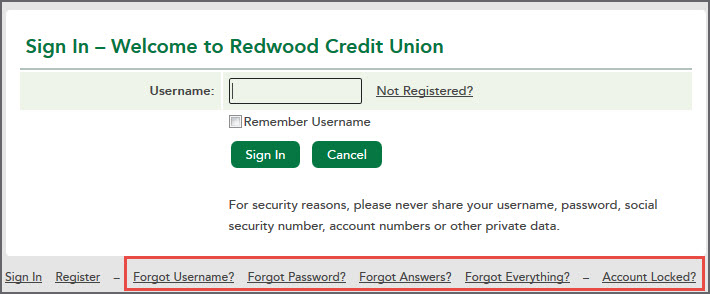
- Or select the Unlock button.
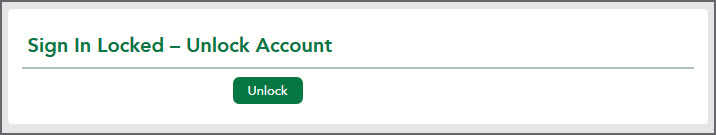
- Type in your username.
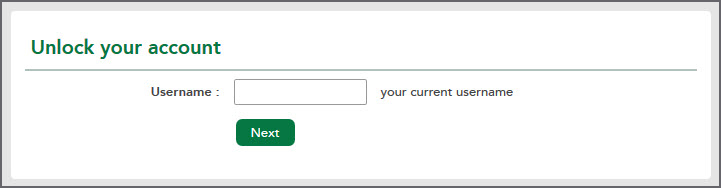
- Add your Social Security Number and Birthday.
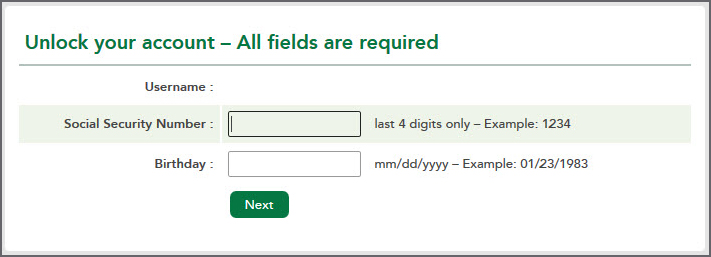
- For your security, a verification code is required to complete this process. An additional security prompt will display on the screen allowing you to send a passcode for verification. You can choose to receive your verification code by a text message, voice call, or an email.
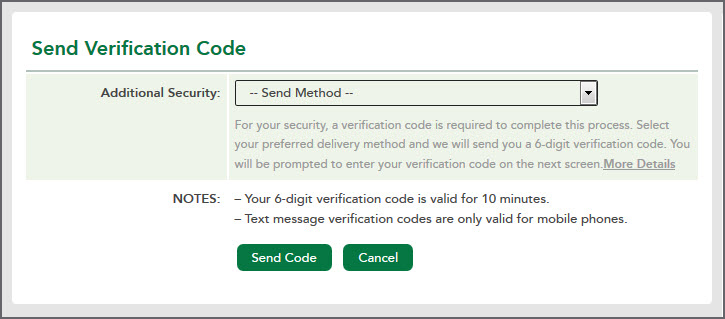
- Once you receive the six digit code, enter it into the verification box and select confirm code. If you did not receive the verification code, select the resend passcode link.
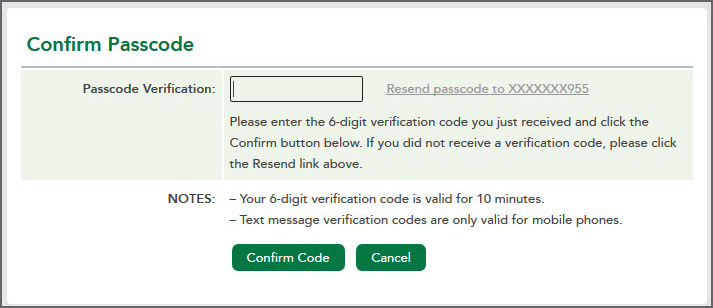
- Once the code is confirmed and you select the Confirm Code link, you will be able to choose the Sign in link and login as normal.

If you have unlocked your account and you have forgotten your password, simply select the forgot password link and follow the on screen steps.