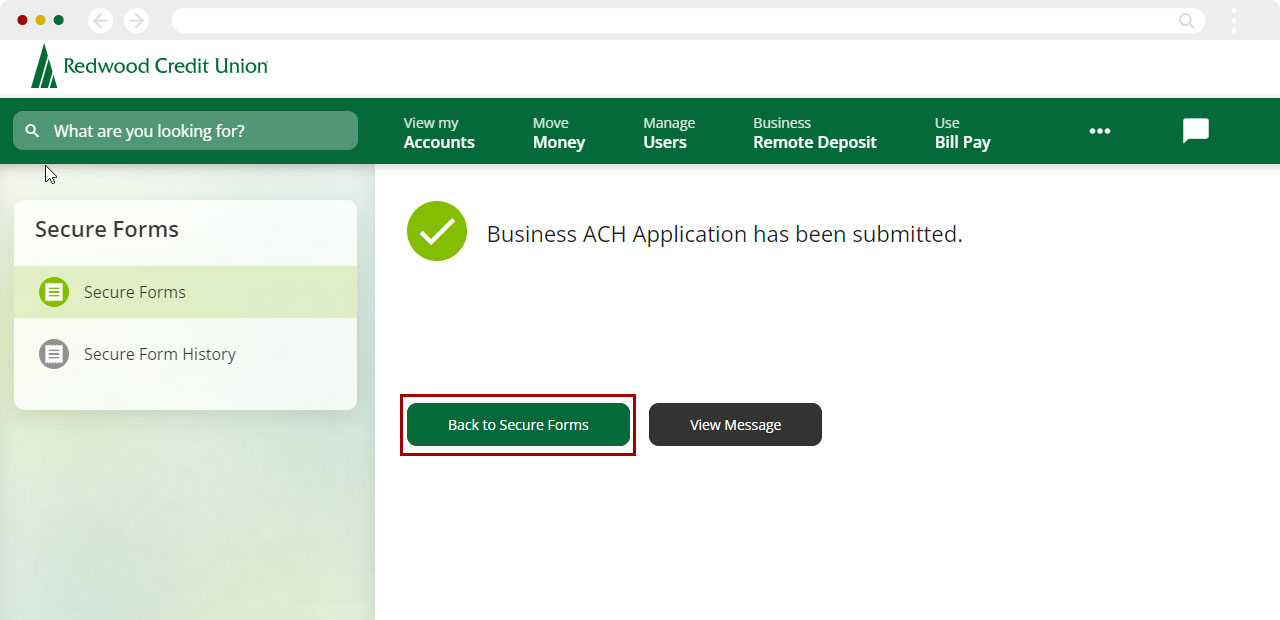Cash Management Services: How to apply for ACH through digital banking
Mobile
If you're using a mobile device, follow the steps below.
Please note
- Only the controlling individual on your business account can apply for Business ACH services.
- To access the ACH application, you must be using RCU's new digital banking platform.
- Find help with the Wires application process; how to apply for Wires.
It's easy to get started!
Apply for the intended service through RCU's digital banking. Tap Menu on the bottom right.
.jpg)
Select Secure Forms.
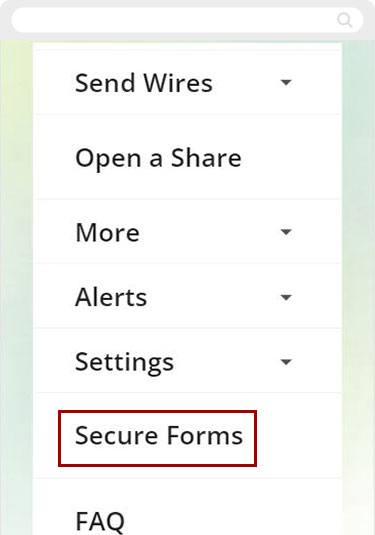
Select Business ACH Application.
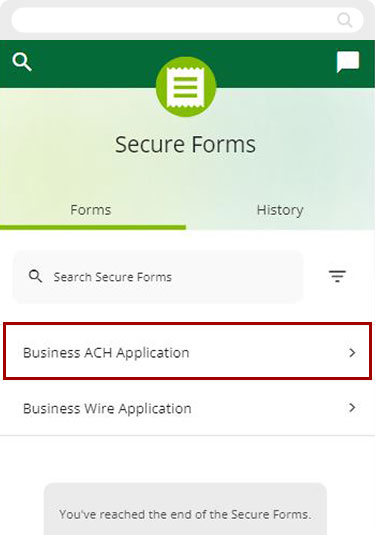
Provide information to support the request, then tap Submit.
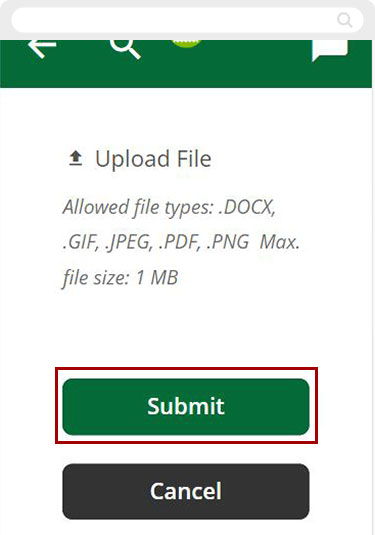
You'll see a message confirming your submission. Tap Back to Secure Forms to exit the application process.
We will contact you after we have reviewed your application.
Please note: services and limits are subject to approval. We do our best to process the request or provide updates within 3-5 business days. If you have any questions, please contact us at 1(800)479-7928.
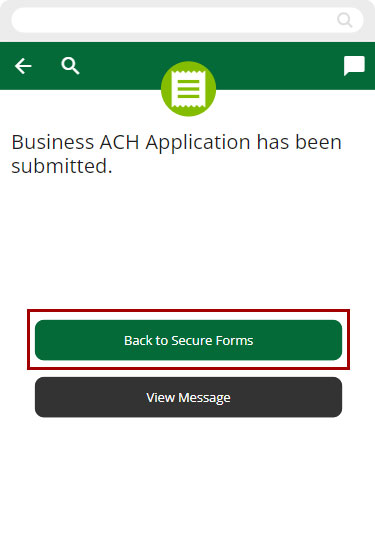
Desktop
If you're using a computer, follow the steps below.
Please note
- Only the controlling individual on your business account can apply for Business ACH services.
- To access the ACH application, you must be using RCU's new digital banking platform.
- Find help with the Wires application process; how to apply for Wires.
It's easy to get started!
Apply for the service through RCU’s digital banking. Click the 3 dots on the far right, and select Secure Forms.
.jpg)
Select Business ACH Application.
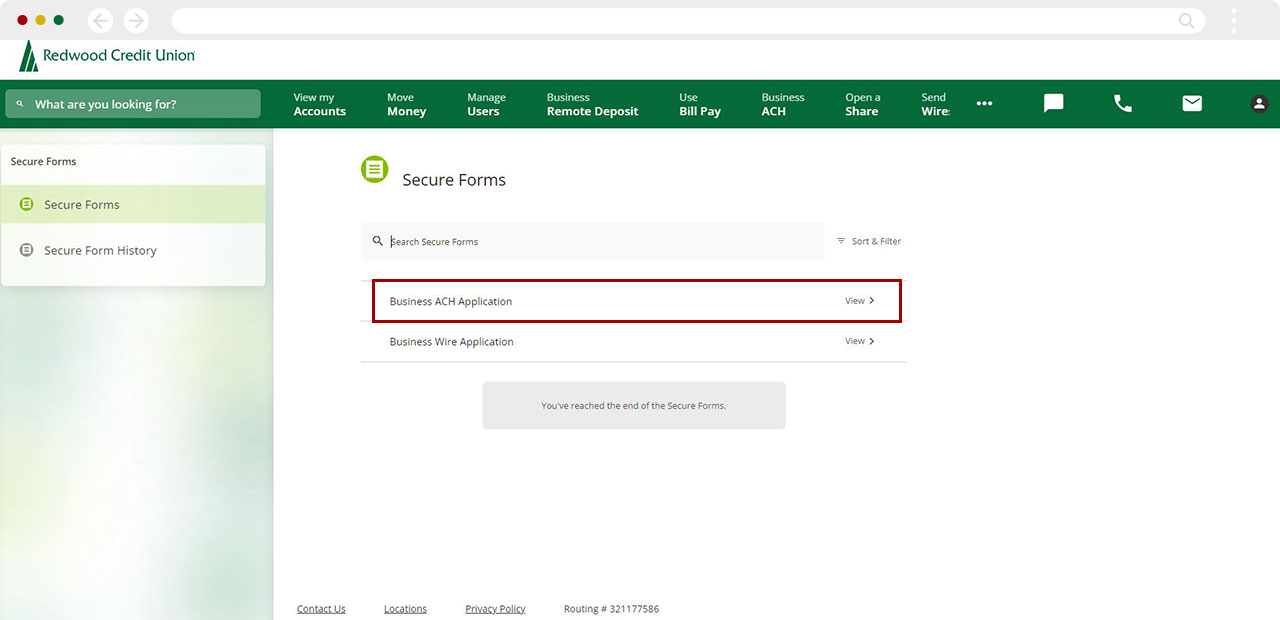
Provide information to support the request, then click Submit.
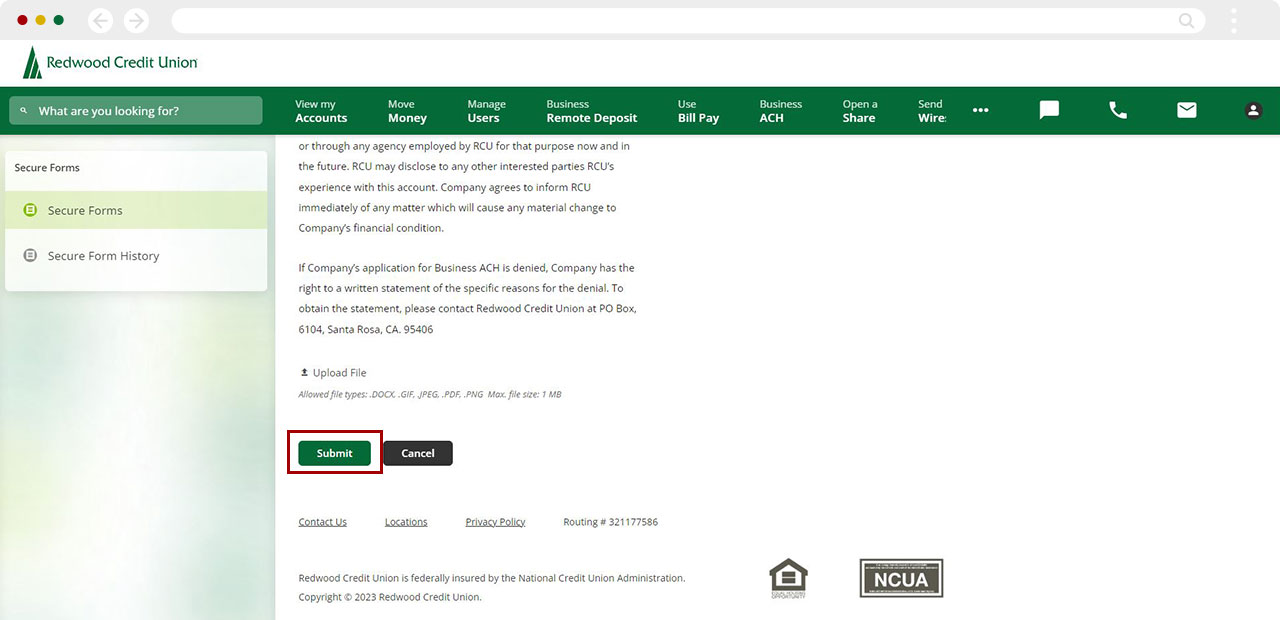
You'll see a message confirming your submission. Click Back to Secure Forms to exit the application process.
We will contact you after we have reviewed your application.
Please note: services and limits are subject to approval. We do our best to process the request or provide updates within 3-5 business days. If you have any questions, please contact us at 1(800)479-7928.