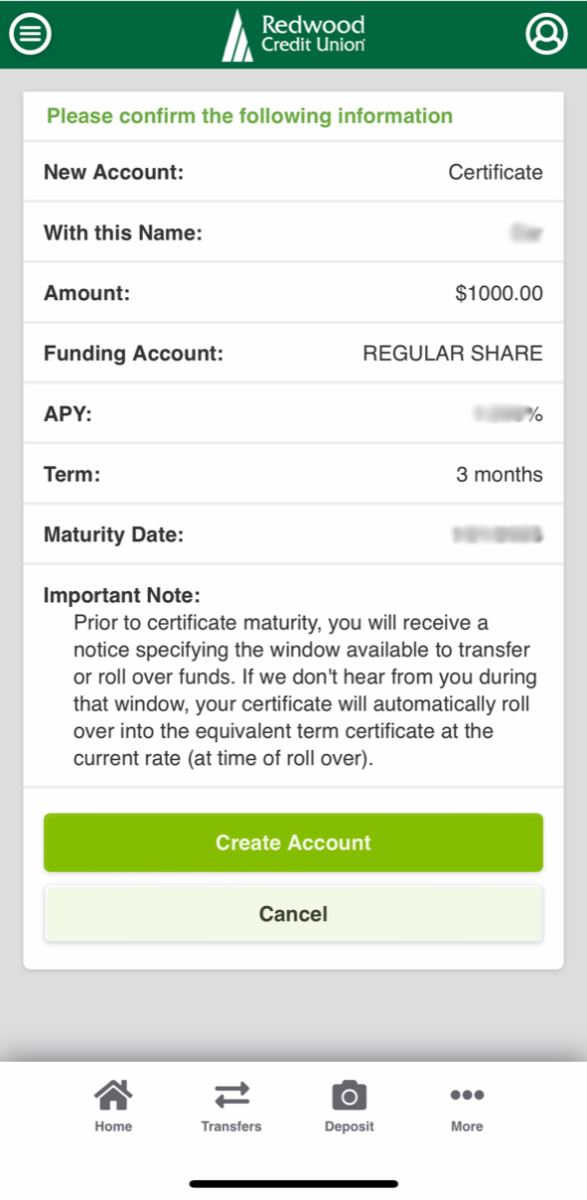How to Open a Certificate Account Online
A savings certificate is a type of high-yield savings account that allows you to set aside an amount of money for a set term, in exchange for a higher dividend rate that is often better than traditional savings or money market accounts. Learn more about certificates.
Click Here for Mobile App Instructions
Select Open an Account from the Accounts Dropdown
After logging into Online Banking and reaching the main page, hover over the accounts dropdown and select Open an Account.
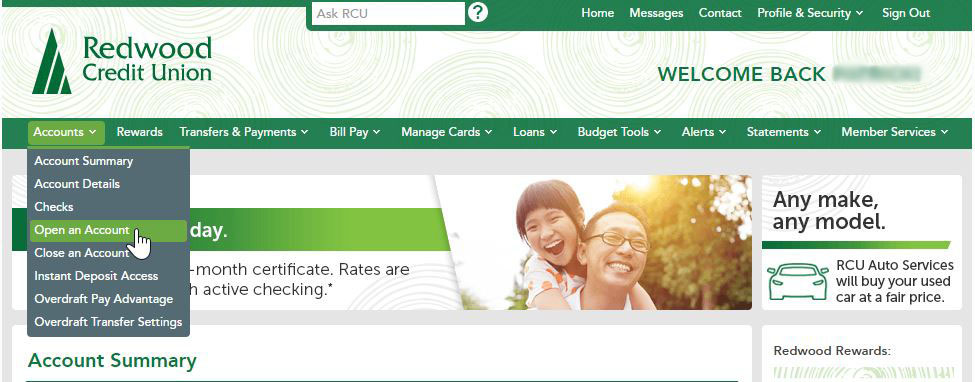
Select Certificate from the Create a New Account Page
When you reach the Create a New Account page, select Certificate from the Select Account Type dropdown menu.
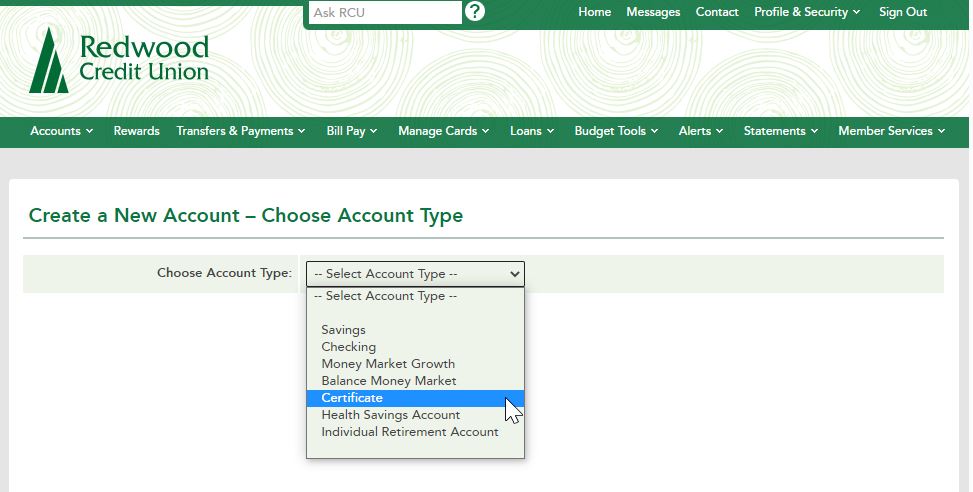
Choose Certificate Type and Term Length
The account type should read Certificate. If you have a qualifying RCU checking account, select Active Checking under the certificate type. (Active checking is 3 or more transactions per month.) Otherwise, select standard. Then click next.
Note: To fund a new certificate from an external account, please transfer the funds to your RCU account and then open the new certificate.
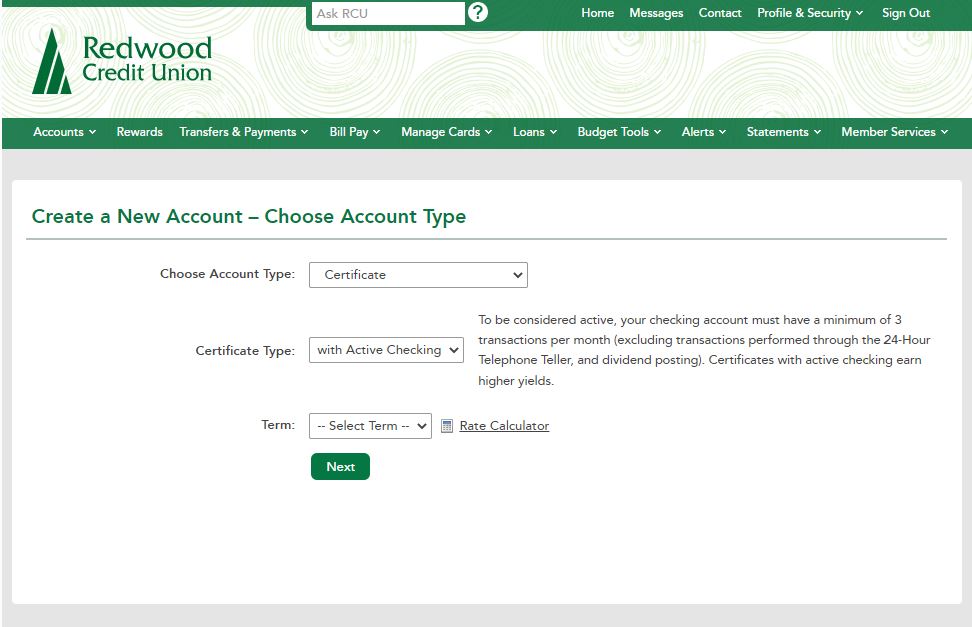
Fund New Account and Choose a Name
Enable the bump-up and/or add-on options if you wish to utilize those functions during the term of your certificate. Next, choose the amount you wish to fund your certificate with and the account from which you'll make the transfer. Add an optional comment and finish by assigning the new account a name. Click next when you are ready.
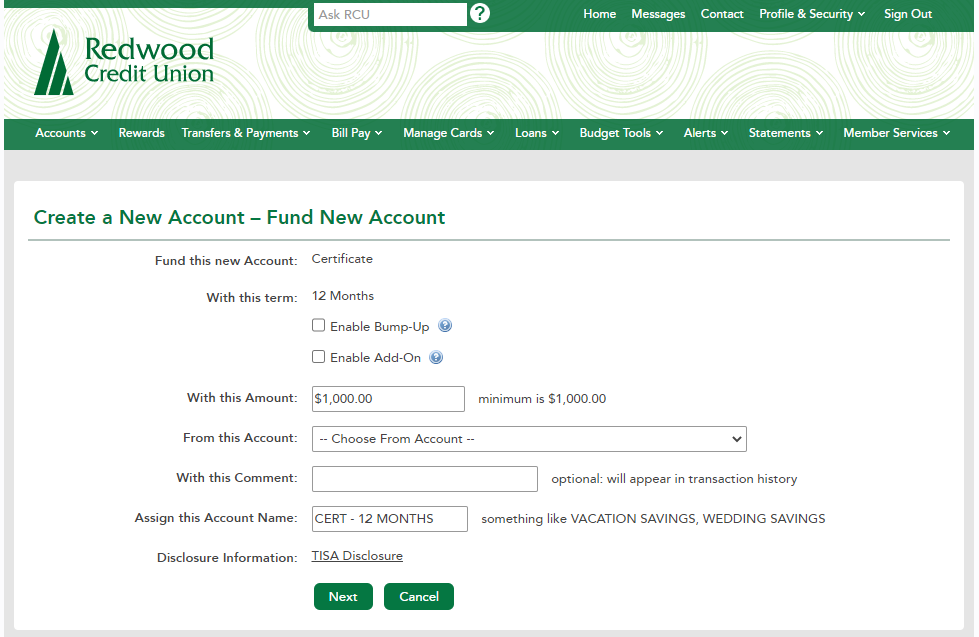
Review and Confirm
Review all of the information to ensure it's all correct and when you are ready, click on accept.
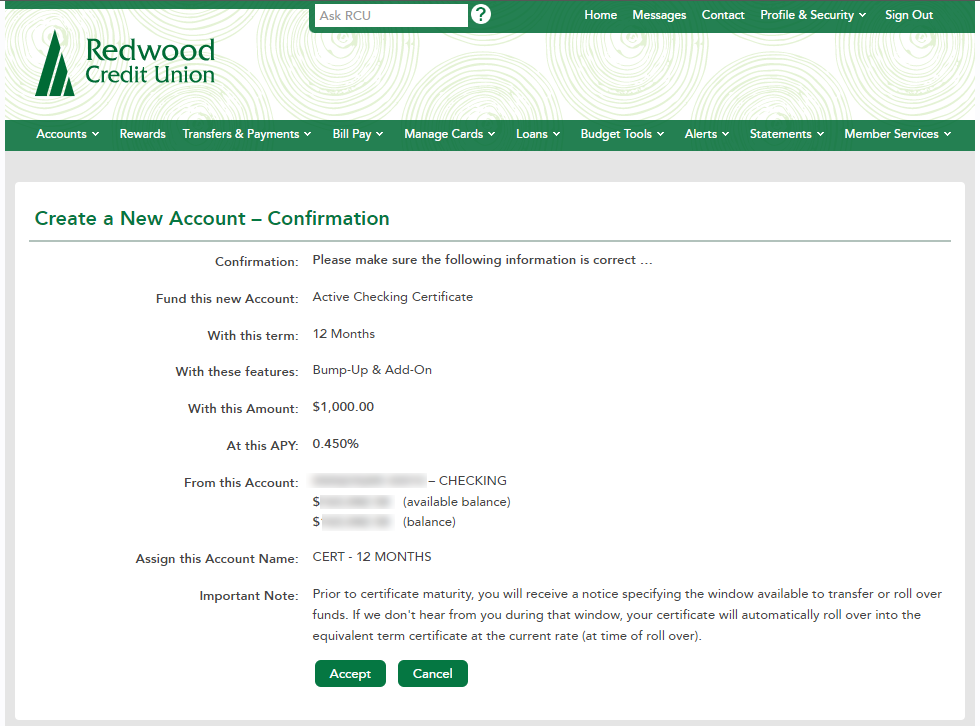
Open a Certificate Account in the Mobile App
Select Open an Account From Under Account Info
After logging into the mobile app, navigate to the mobile menu in the top left. Click on Account Info to display additional options and then click Open Account.
.jpg)
Select Certificate from the Create a New Account Screen
When you reach the Create a New Account screen, select Certificate from the Select Account Type list.
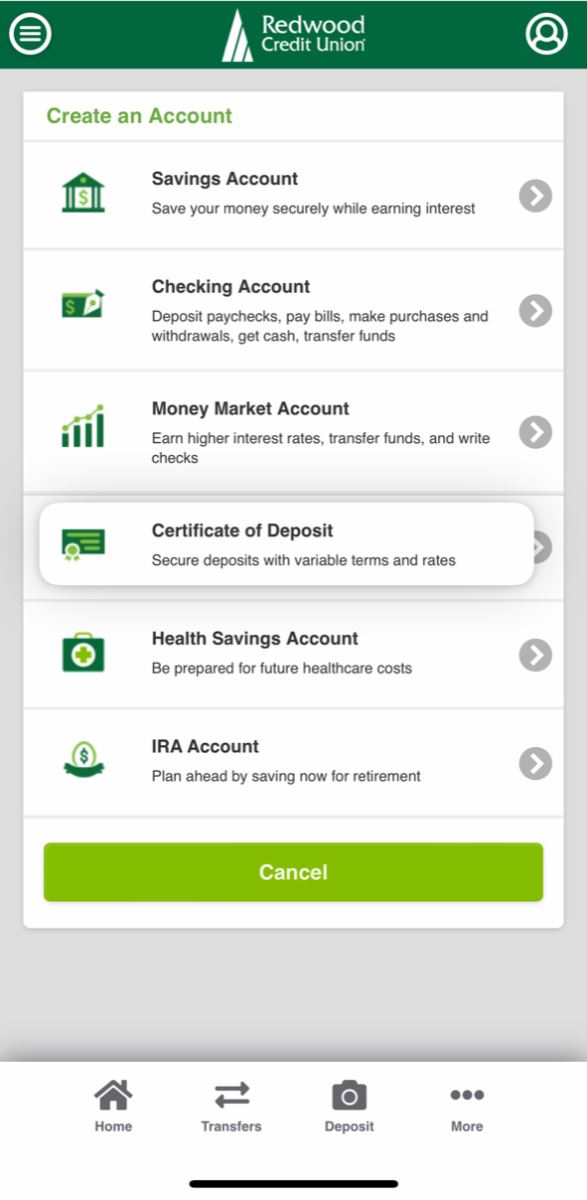
Select Term Length and Fund
Choose your term length and certificate type. If you have an qualifying RCU checking account, select Active Checking. Otherwise, select Standard. Choose your funding amount and give your new account an optional name and comment. Click continue at the bottom.
Note: To fund a new certificate from an external account, please transfer the funds to your RCU account and then open the new certificate
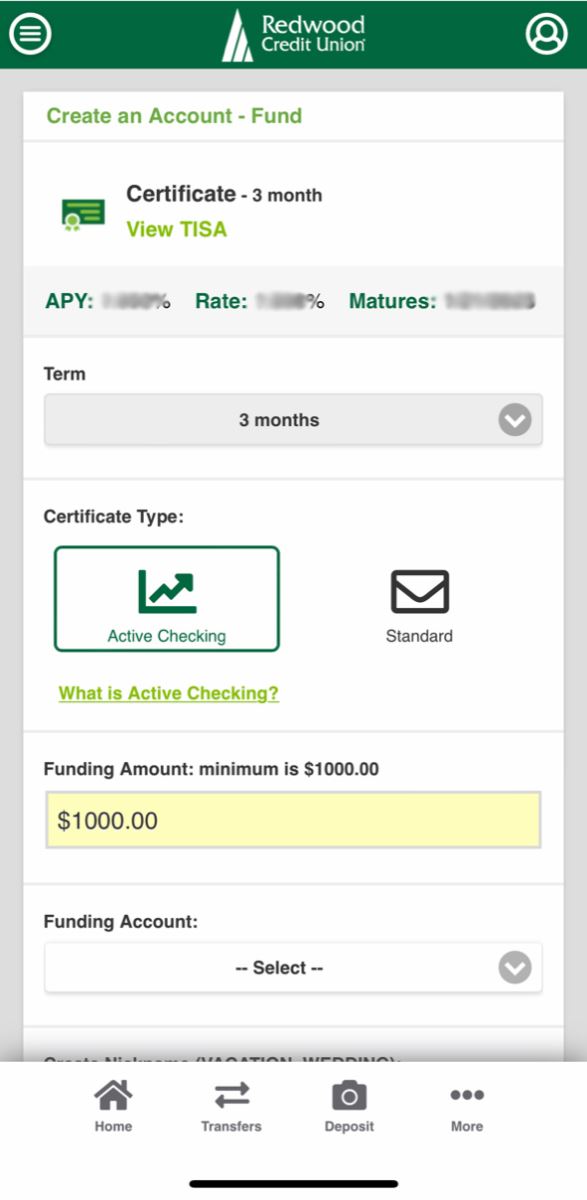
Review and Confirm
Review all of the information to ensure it's all correct and when you are ready click on Create Account.