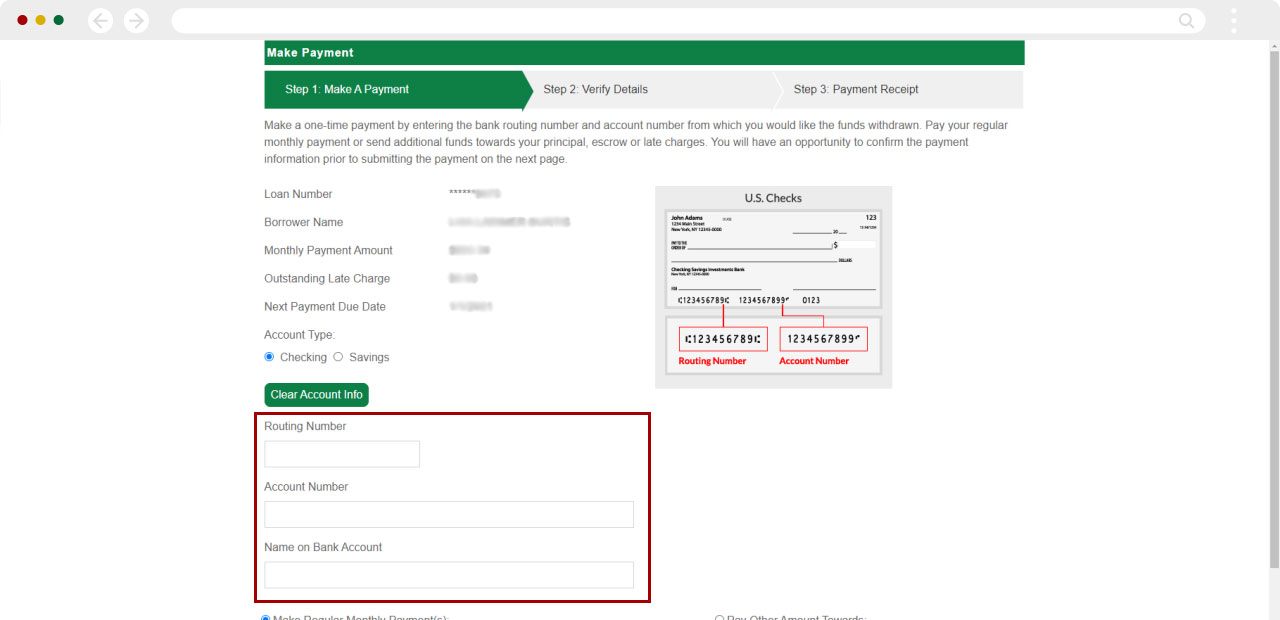Can I use digital banking to make payments to my RCU first mortgage from my account at another financial institution?
You can make a payment to your RCU first mortgage from your account at another institution by following the steps below.
Mobile
If you're using a mobile device, follow the steps below. For computers, go to the desktop steps
From the main screen, tap to select your first mortgage loan.
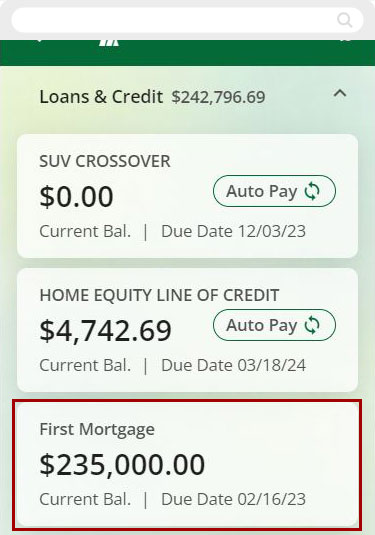
Tap Pay/More Info tab.
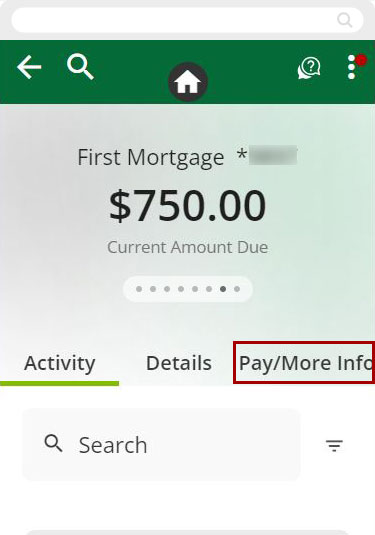
Tap View More Details.
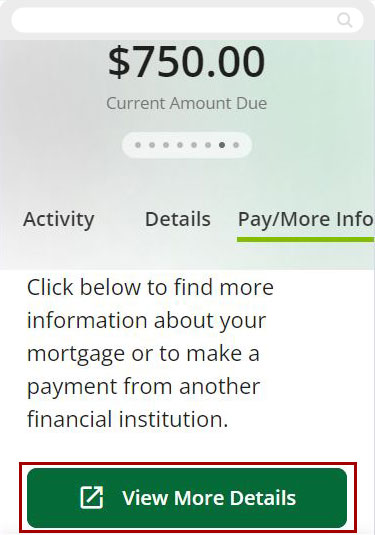
Under Payments, tap Make Payment
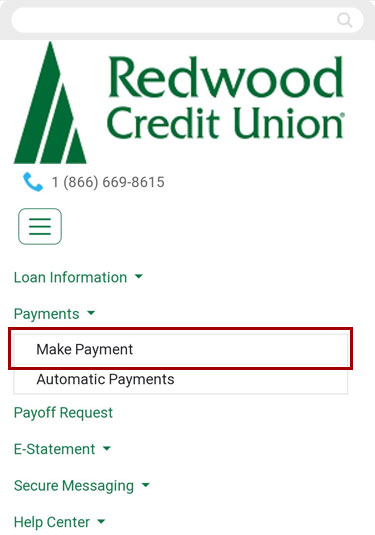
Enter the Routing Number, Account Number, and Name on your account at the other institution. Enter your desired payment amount or choose Principal Only for payments that do not include interest. Once you have completed all the fields, tap Make Payment at the bottom to complete your payment.
Note: Payments may take up to 2 business days to post. However, the transaction will be effective dated to the date your payment was submitted. If a payment is timely (submitted within the late fee grace period), but not processed until on or after the grace period has expired, a late fee may be assessed and then subsequently reversed. If this occurs, you may receive a billing statement reflecting a late fee. This late fee does not need to be paid and will be reversed once the payment is posted and back dated to the date submitted. The next periodic statement provided will reflect the adjustment. If you have any questions, please contact our Member Service Center.
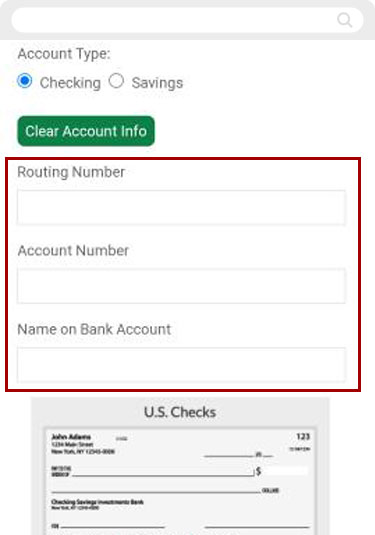
Desktop
If you're using a computer, follow the steps below. For mobile devices, go to the mobile steps
From the Dashboard, select your First Mortgage loan. Select the Pay/More Info tab.
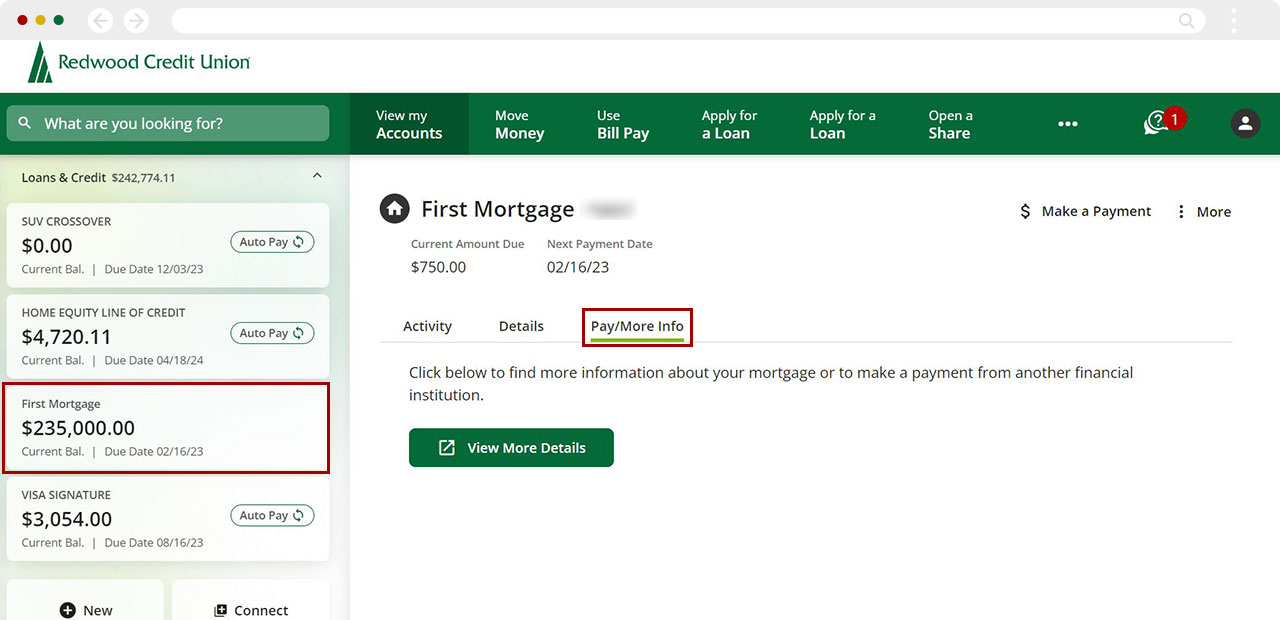
Click View More Details.
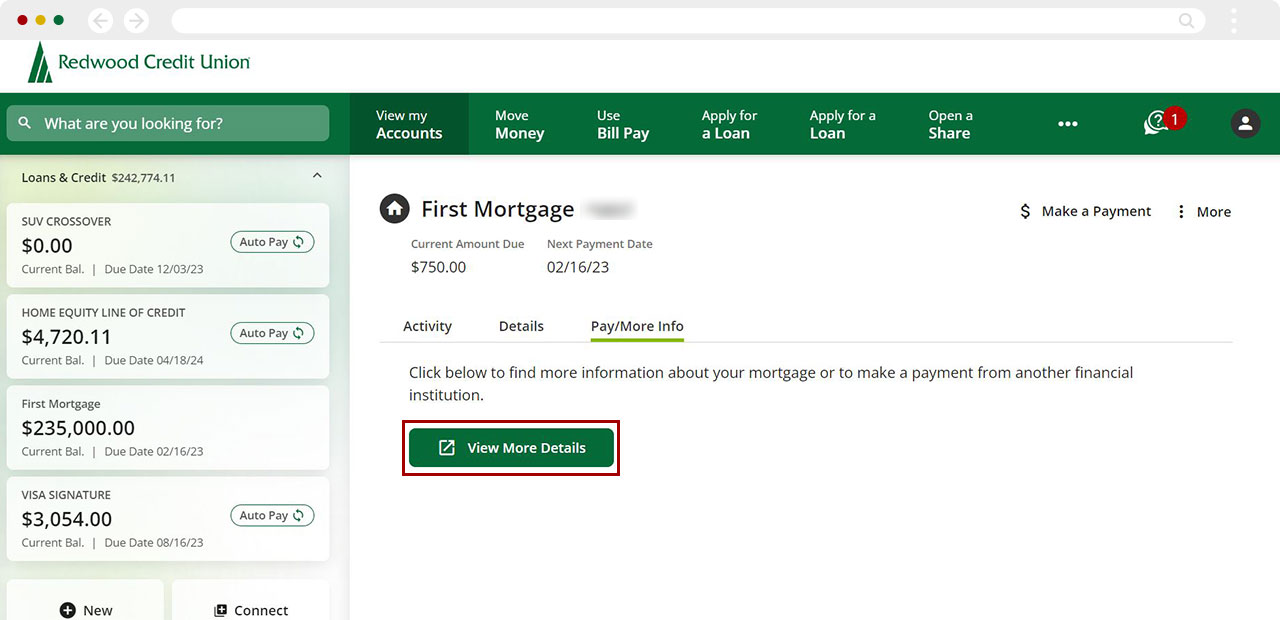
Under the Payments tab, select Make Payment.
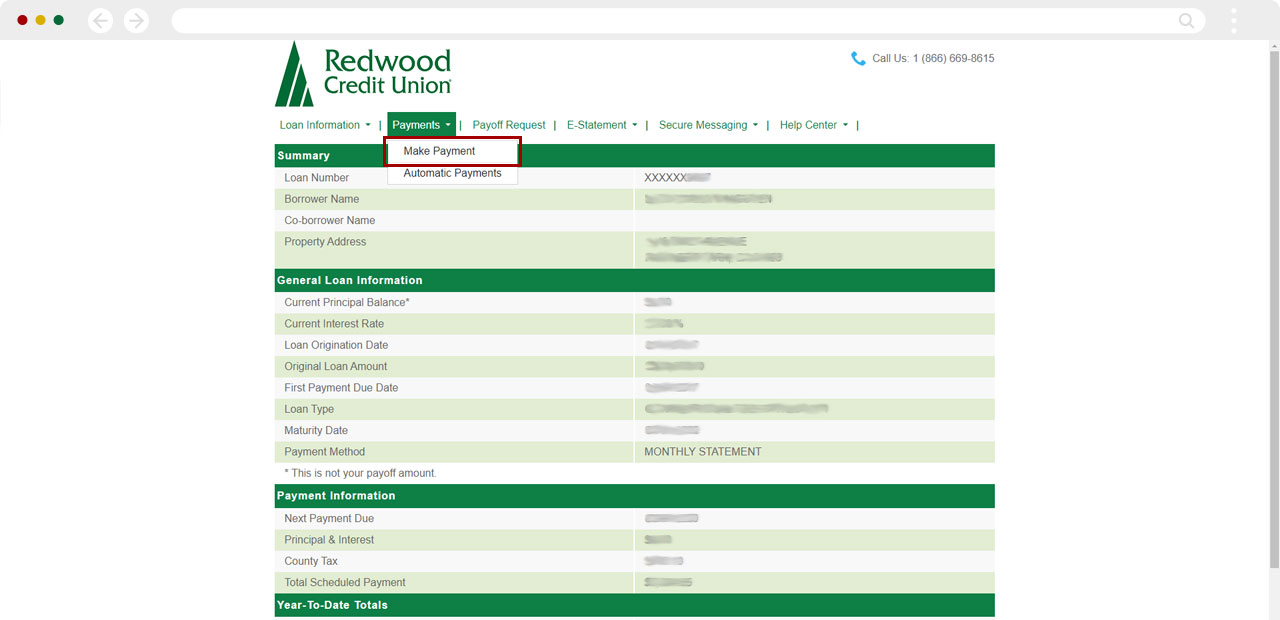
Read the Make Payment notice then click Continue.
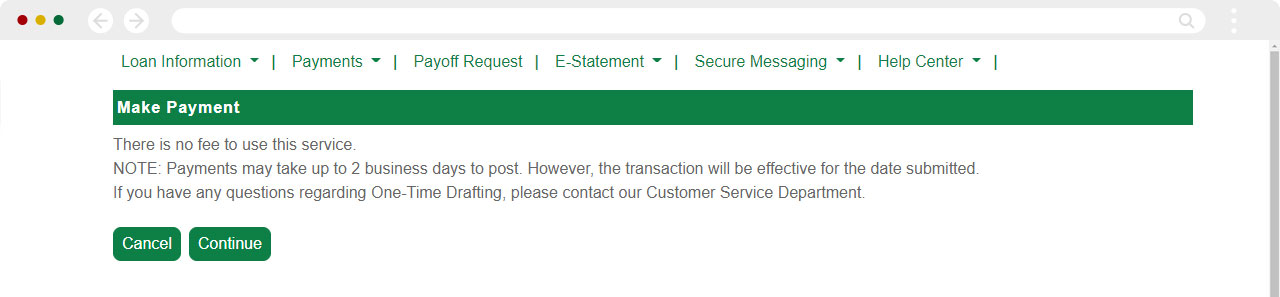
Read the payment agreement, and click the box to agree to the terms and conditions. Click Continue to proceed.
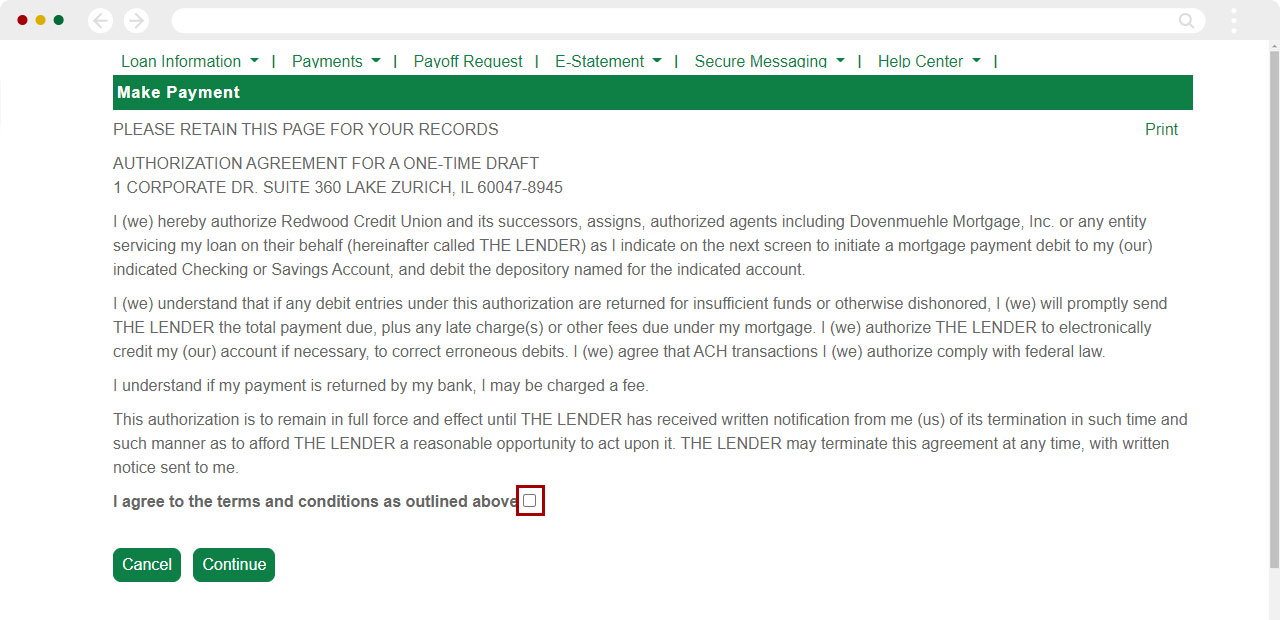
Enter the Routing Number, Account Number, and Name on your account at the other institution. Enter the desired payment amount, or choose Principal Only for payments that do not include interest. Once Once you have completed all the fields, click Make Payment at the bottom to complete your payment.
Note: Payments may take up to 2 business days to post. However, the transaction will be effective dated to the date your payment was submitted. If a payment is timely submitted within the late fee grace period, but not processed until on or after the grace period has expired, a late fee may be assessed and then subsequently reversed. If this occurs, you may receive a billing statement reflecting a late fee. This late fee does not need to be paid and will be reversed once the payment is posted and back dated to the date submitted. The next periodic statement provided will reflect the adjustment. If you have any questions, please contact our Member Service Center.