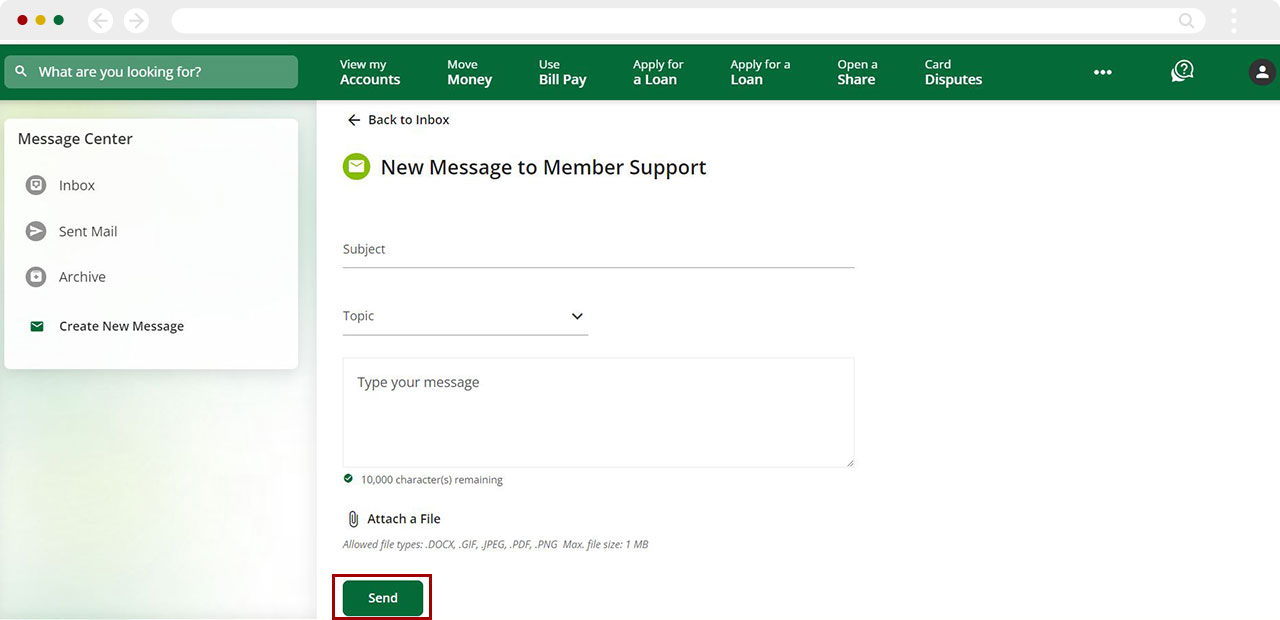How can I send or find messages in digital banking?
You can chat online with a live representative Monday – Friday 9 a.m. to 6 p.m. or you can send a message through digital banking anytime. Our Members’ security is our top priority. With this in mind, all messages sent or received within digital banking are secure.
Mobile
If you're using a mobile device, follow the steps below. For computers, go to the desktop steps
To access the Message Center, tap the bubble icon with the ? at top right.
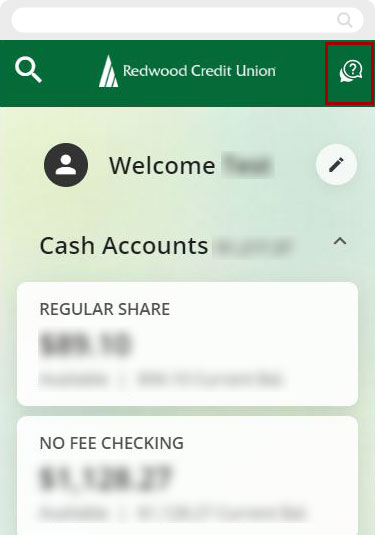
Welcome to the Support Hub! Scroll down to the Message Center.
Here, you will be able to find Recent Messages, and tap Create New Message to send us a secure message.
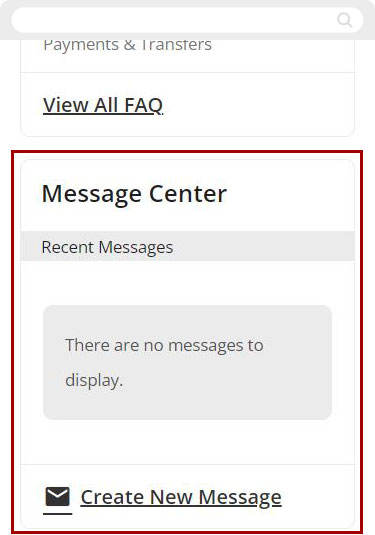
Fill in fields for your New Message. Enter a Subject line, select a Topic, and type your message in the box.
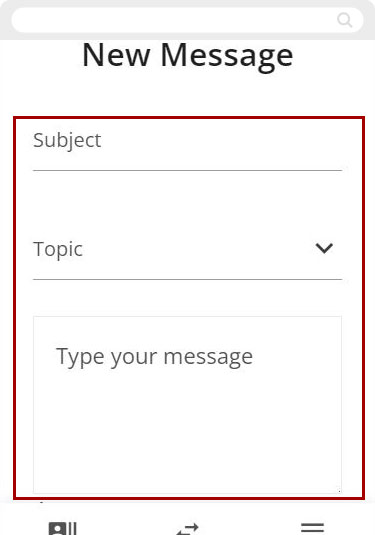
If you need to attach a file or image, scroll down to the paper clip and select Attach a File, then select the relevant file from your device and click Send. Messages sent through digital banking are always sent securely.
Note: You will get a confirmation message letting you know that a support specialist will respond within 48 hours.
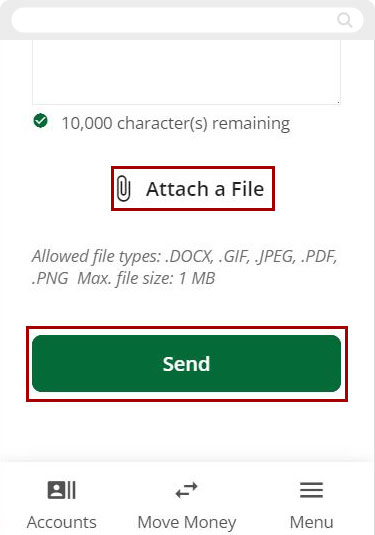
Desktop
If you're using a computer, follow the steps below. For mobile devices, go to the mobile steps
To access the Message Center, at the top right of the menu bar, click the bubble icon with the ?.
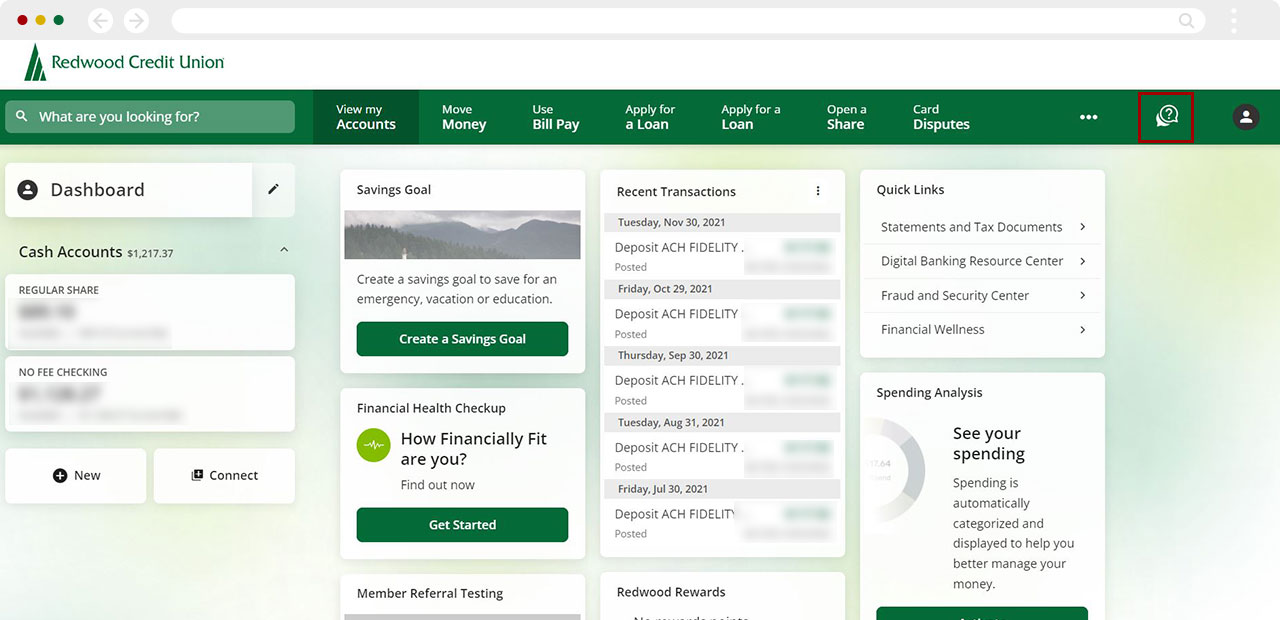
Welcome to the Support Hub! At the bottom right you will see Message Center. Any Recent Messages can be viewed here. To send us a secure message, click Create New Message.
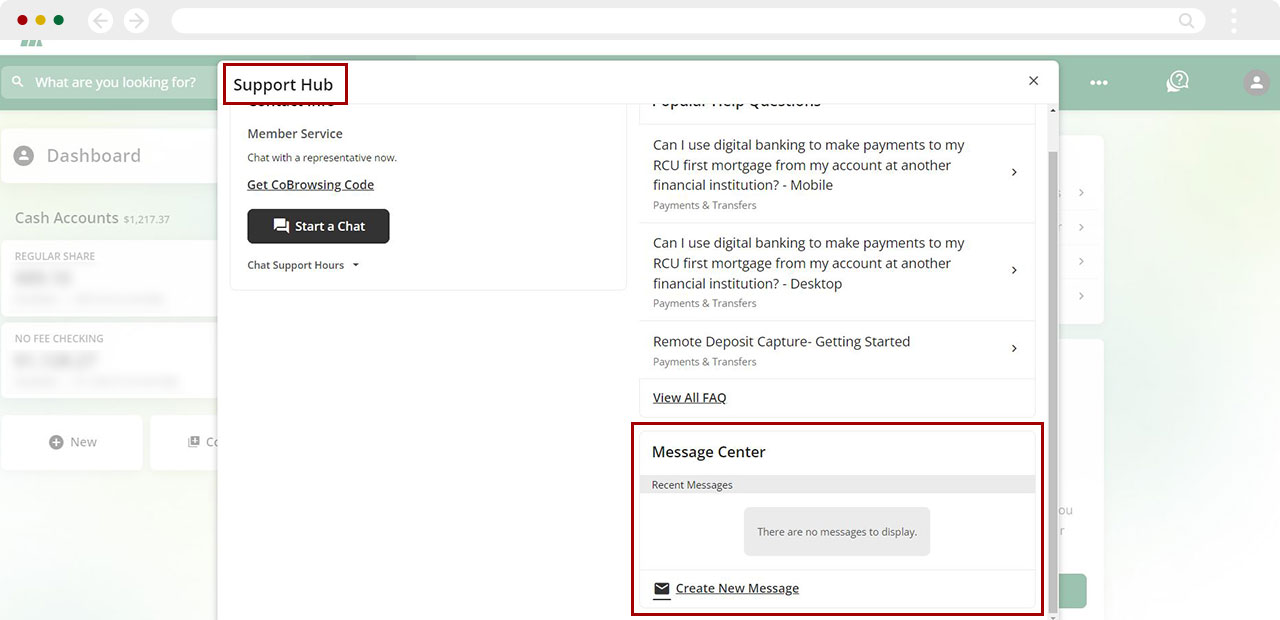
Enter a Subject line, select a Topic, and type your message in the box. If you need to attach a file or image, scroll down to the paper clip and select Attach a File, then select the relevant file from your device and click Send. Messages sent through digital banking are always sent securely.
Note: You will get a confirmation message letting you know that a support specialist will respond within 48 hours.