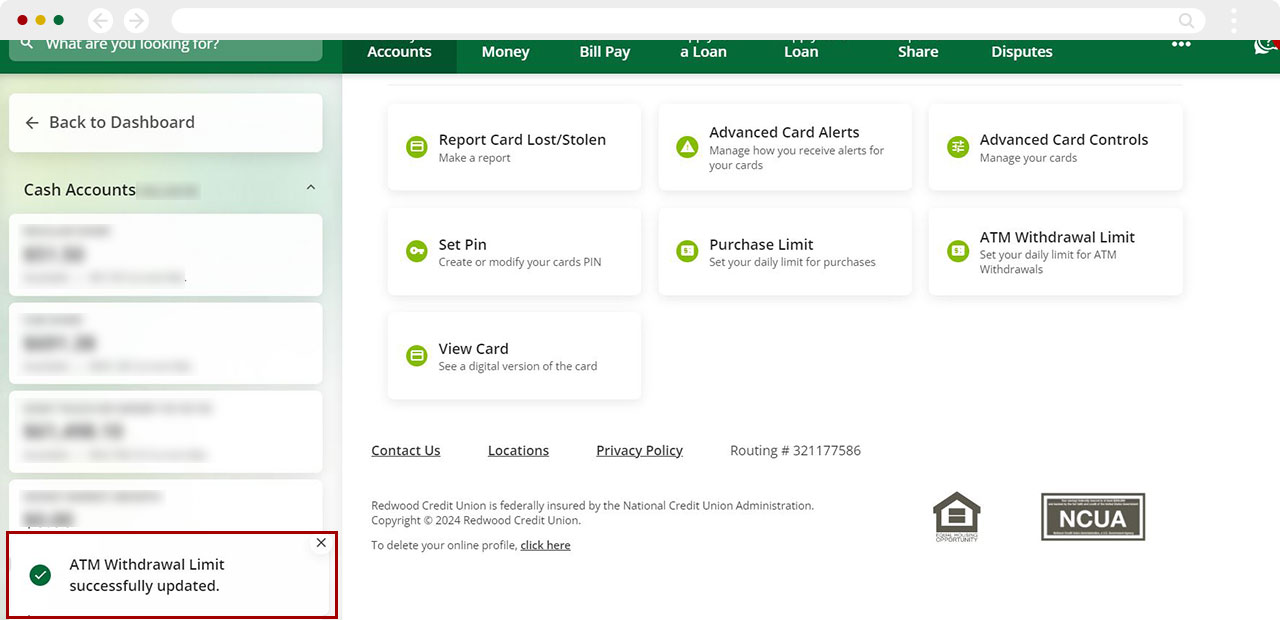Changing your ATM withdrawal limits in digital banking
You can easily and securely increase or decrease your ATM withdrawal limits in the RCU app or online. Follow the steps below to increase your limit.
Mobile
If you're using a mobile device, follow the steps below. For computers, go to the desktop steps
From your home screen, tap the checking account the card is associated with.
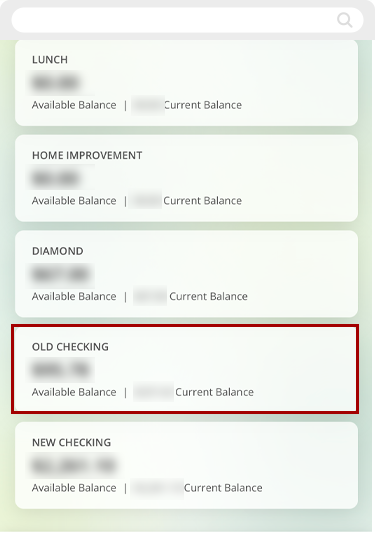
Tap Card Services.
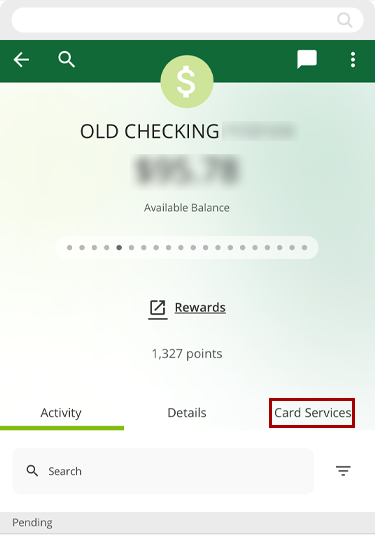
Tap ATM Withdrawal Limit.
Note: You may be asked to authorize your device.
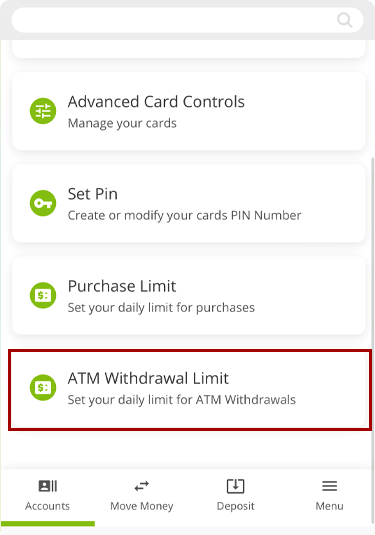
Tap the dropdown list to Select a limit from the menu.
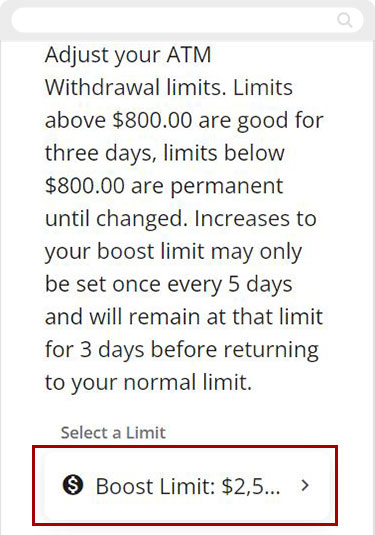
Choose the new withdrawal limit for your card. Tap Done
- Boost allows you to increase your ATM withdrawal limit up to $2,500 for eligible accounts, and will stay in effect for 3 days.
- Other allows you to decrease your ATM withdrawal limit to an amount of your choosing, and will stay in effect until you change it.
- Normal limit resets your ATM withdrawal limit to $800.
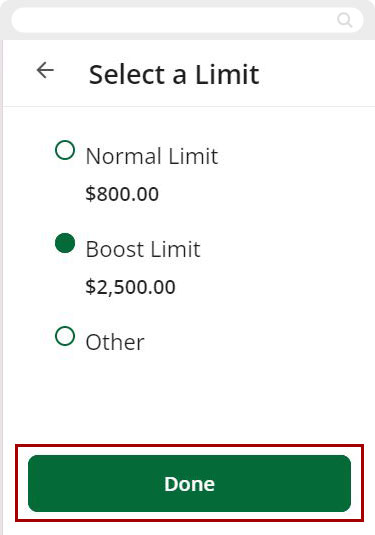
Select Save.
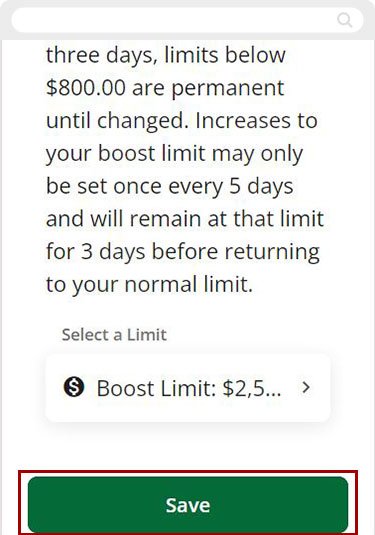
You have now successfully updated your ATM withdrawal limit.
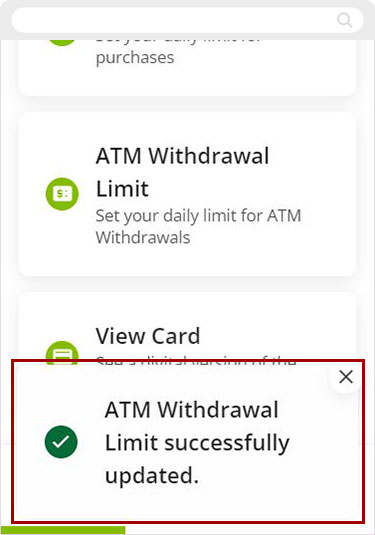
Desktop
If you're using a computer, follow the steps below. For mobile devices, go to the mobile steps
Select the checking account the card is associated with.
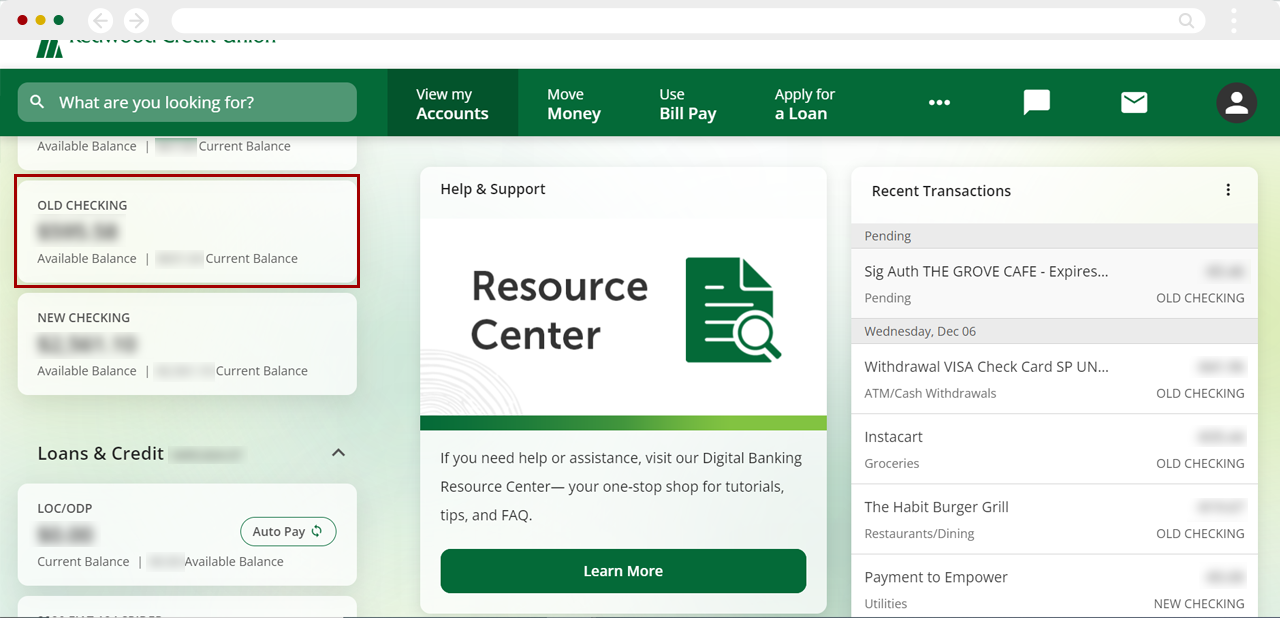
Click Card Services.
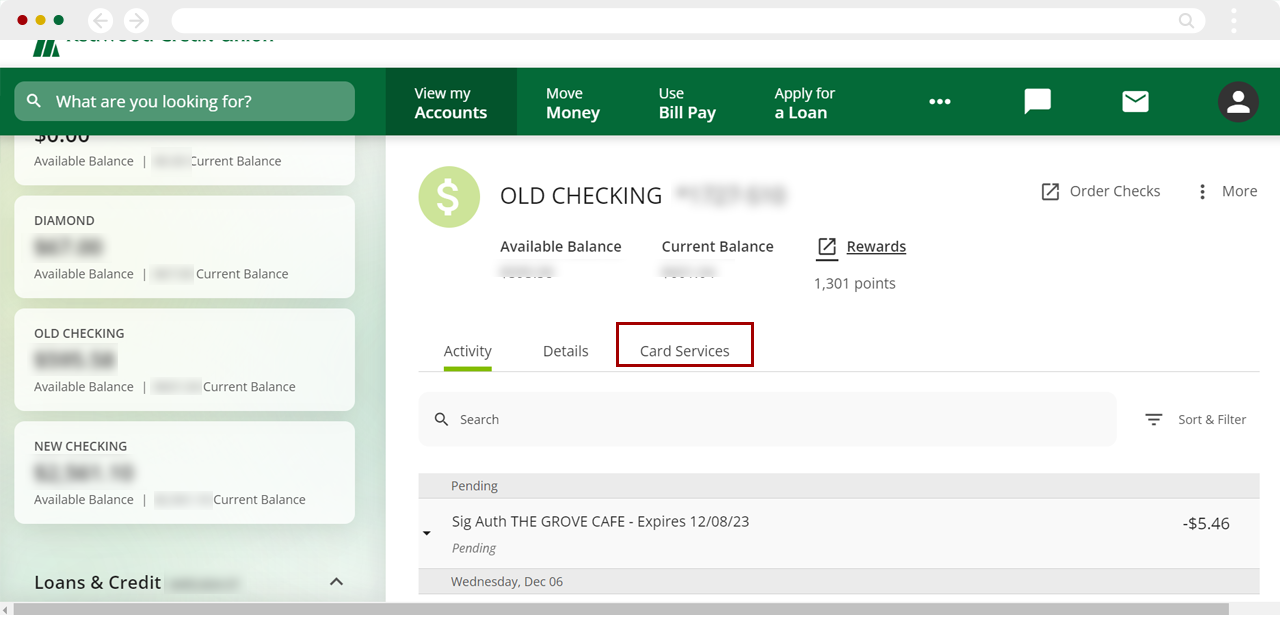
Select ATM Withdrawal Limit.
Note: You may be prompted to verify your device with a code or push notification.
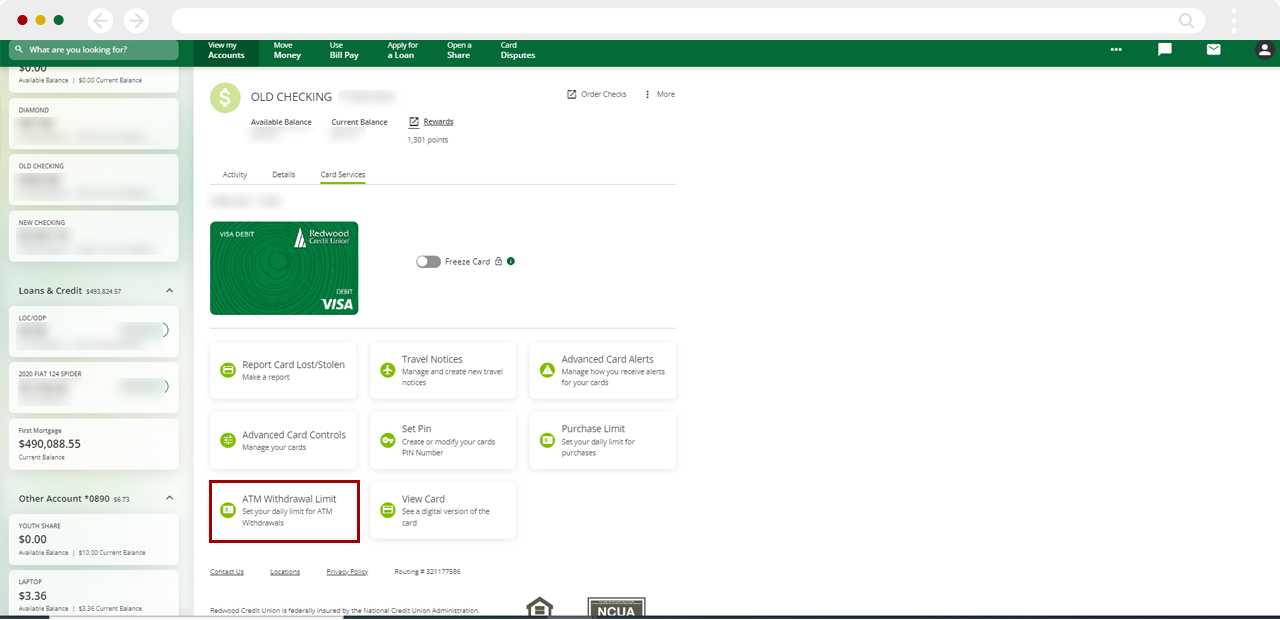
Select the new withdrawal limit for your card. Click Save.
- Boost allows you to increase your ATM withdrawal limit up to $2,500 for eligible accounts, and will stay in effect for 3 days.
- Other allows you to decrease your ATM withdrawal limit to an amount of your choosing, and will stay in effect until you change it.
- Normal limit resets your ATM withdrawal limit to $800.
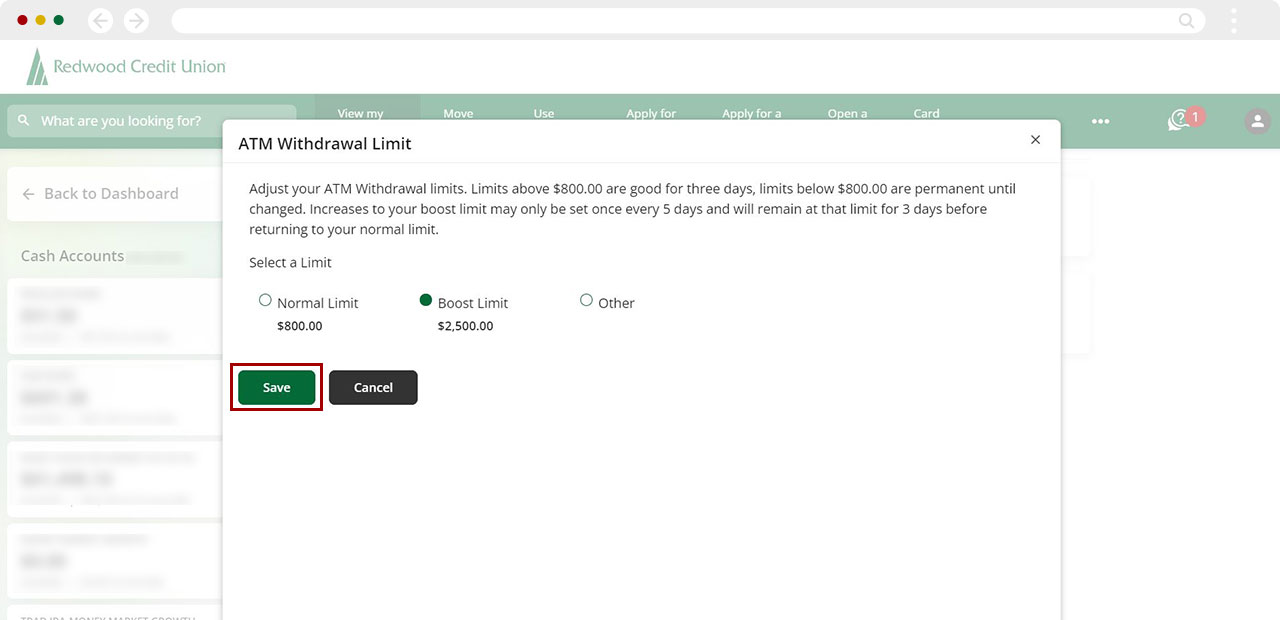
You have now successfully updated your ATM withdrawal limit!