How can I check my account balance in the RCU Online banking?
You can check your account balance, recent deposits (including direct deposits of paychecks), debits, ATM withdrawals and other transactions at anytime through RCU Online banking.
Login to RCU Online banking or, if you have never used RCU Online before, sign up for online banking.
Once logged in, you can view the available balance and current balance of your accounts on the Account Summary. You can also navigate to the Account Summary on the top menu under Accounts.
Accounts Menu
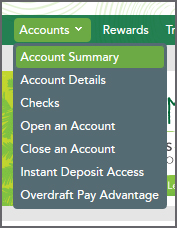
Account Summary
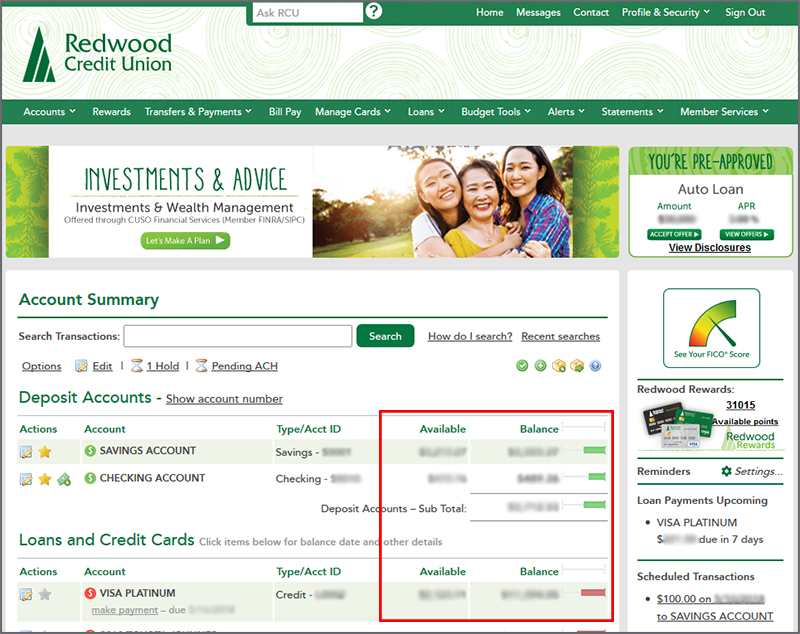
To view the individual account details, click on the account to view the Transaction History.
Transaction History
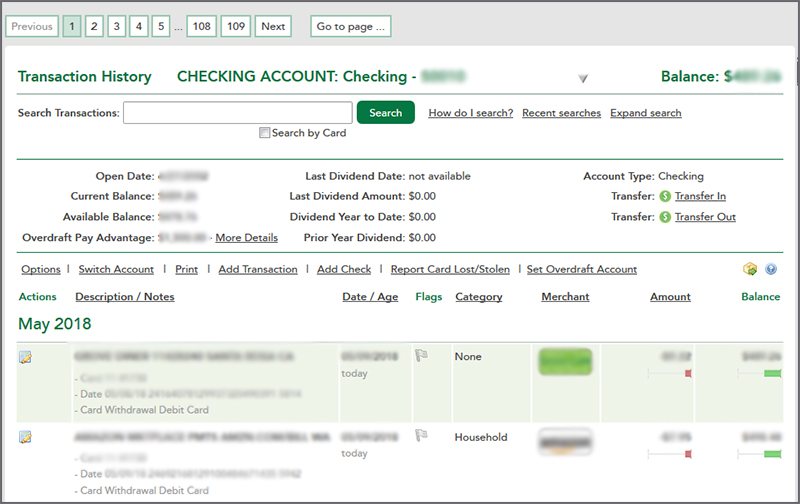
You can also check your balance through our Telephone Teller service by calling (707) 576-5000 (local) or 1 (800) RCU-4030 (toll free within the US).

