Bill Pay: Setting Up Groups and making changes
Setting Up Groups/ Deleting/Changing Groups:
General Information:
Members can group Payees together as a way to organize their list of Billers.
Member Steps – Setting Up Groups
Click on "Groups"
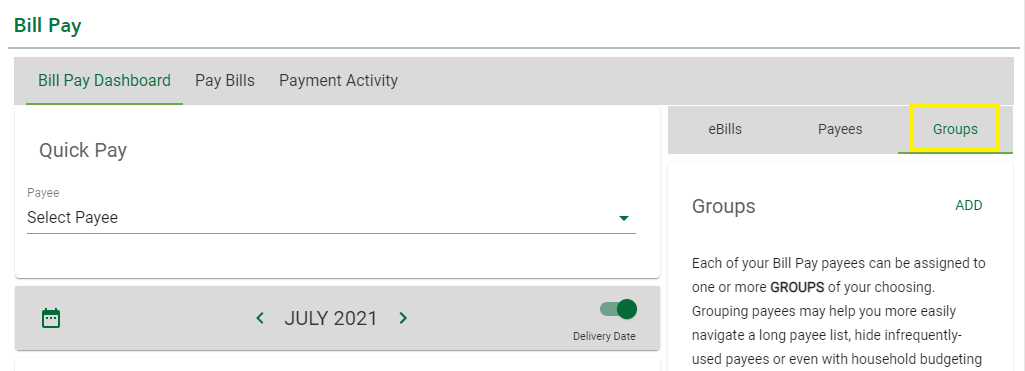
Click on "Add"
- Type in Group Name
- Select the Payees that should be saved under that Group name
- Click Save to save changes
.png)
Member Steps – Deleting/Changing Groups
Click on "Groups" and select the arrow
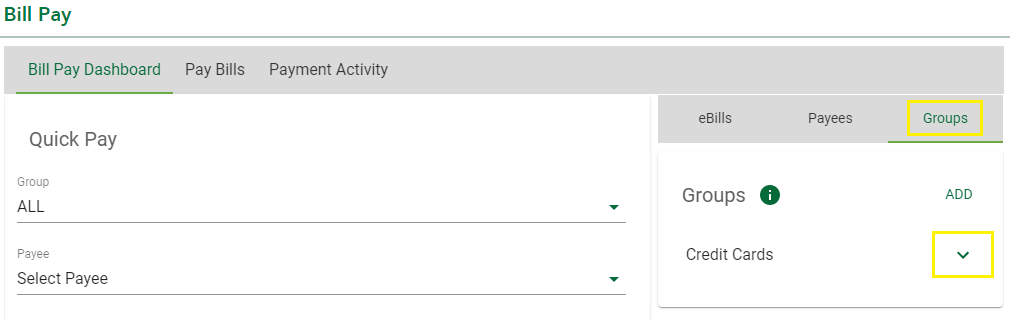
Make the changes necessary and save.
- You can select or deselect Payees as applicable
- Delete the entire group
.png)