Should I notify RCU when I travel?
Yes. We collect relevant domestic and international travel information to ensure your VISA Debit or VISA Credit Card transactions are processed without issue, as we monitor for unusual or out of pattern activity.
Mobile
If you're using a mobile device, follow the steps below. For computers, go to the desktop steps
On the Dashboard select ‘Menu’, select ‘More’, and then select ‘Travel Notice’.
.jpg)
Follow the on-screen instructions. Add Travel Notice information such as date(s), destination(s), and card(s). Select submit and you're done!
Important: The departure date or the return date cannot be more than 2 years from the current date.
.jpg)
You can also view, edit, or delete Scheduled Travel Notices by clicking on ‘Scheduled Travel Notices’, and then select the previously submitted Travel Notice.
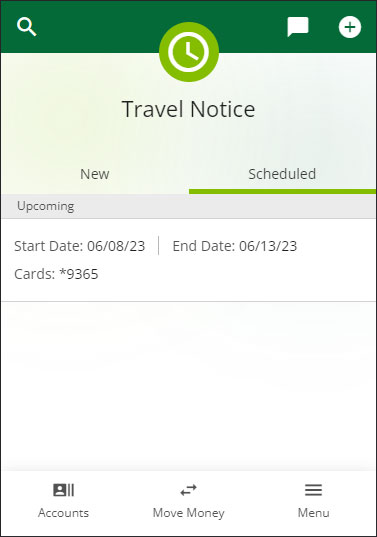
Click ‘Submit’ and you're done!
.jpg)
Desktop
If you're using a computer, follow the steps below. For mobile devices, go to the mobile steps
Choose Travel Notice in the drop down menu
.jpg)
Follow the on-screen instructions. Add Travel Notice information such as date(s), destination(s), and card(s). Select submit and you're done!
Important: The departure date or the return date cannot be more than 2 years from the current date.
.jpg)
You can also view, edit, or delete Scheduled Travel Notices by clicking on ‘Scheduled Travel Notices’, and then select the previously submitted Travel Notice.
.jpg)

