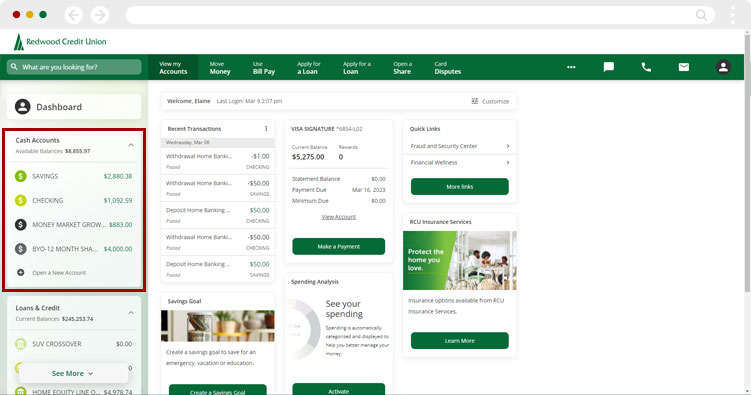How can I check my account balance in digital banking?
Mobile
If you're using a mobile device, follow the steps below. For computers, go to the desktop steps
Once you have successfully logged in, a list of all your accounts will be displayed in the ‘Dashboard’ Tab on the left side of the screen.
Find the account you are interested in and it’s current balance will be clearly listed next it.
.jpg)
Desktop
If you're using a computer, follow the steps below. For mobile devices, go to the mobile steps
Once you have successfully logged in, a list of all your accounts will be displayed in the ‘Dashboard’ Tab on the left side of the screen.
Find the account you are interested in and it’s current balance will be clearly listed next it.