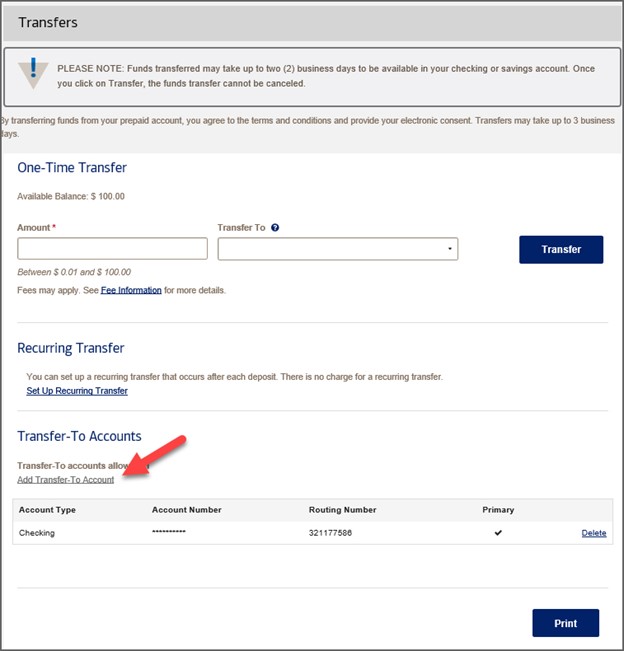How do I transfer money to my RCU account from my California EDD Debit Card (issued for Disability Insurance, Paid Family Leave, or Unemployment Insurance)?
The Employment Development Department (EDD) issues benefit payments for disability insurance, paid family leave, and unemployment insurance claims using the EDD Visa debit card. Once your first benefit payment is issued, Bank of America will mail you your card and additional information within five days. If you have a debit card from a previous EDD claim that is still active, you will not have to wait for a new card. You will have immediate access to your first benefit payment on your existing card.
You can transfer funds from your EDD card to the financial institution of your choice at no additional cost. Below we have listed some helpful information about how to set up your RCU account as a direct deposit transfer account.
Important information:
- EDD Debit Card
- Where is my payment?
- EDD card fees
- For more information, please visit the EDD website
Connecting your EDD card to your RCU account
To set up transfers from your EDD card to your RCU account, you will need:
- Your RCU account number
- RCU’s routing number: 321177586
- This number applies to all RCU branches and locations, as well as all account types, including savings, checking, and investment accounts
Log in to your EDD card account. Once you are logged in, go to the My Money menu and select Transfers.
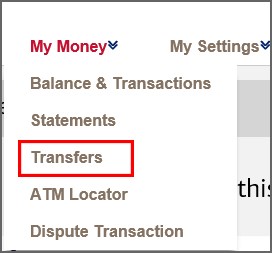
Scroll down and select Add Transfer-To Account. As you go through the steps, confirm the information is correct and submit the information. You can choose to do one-time or recurring transfers.
Note: Transfers may take up to 1-3 business days. You can transfer the full amount or partial amount.