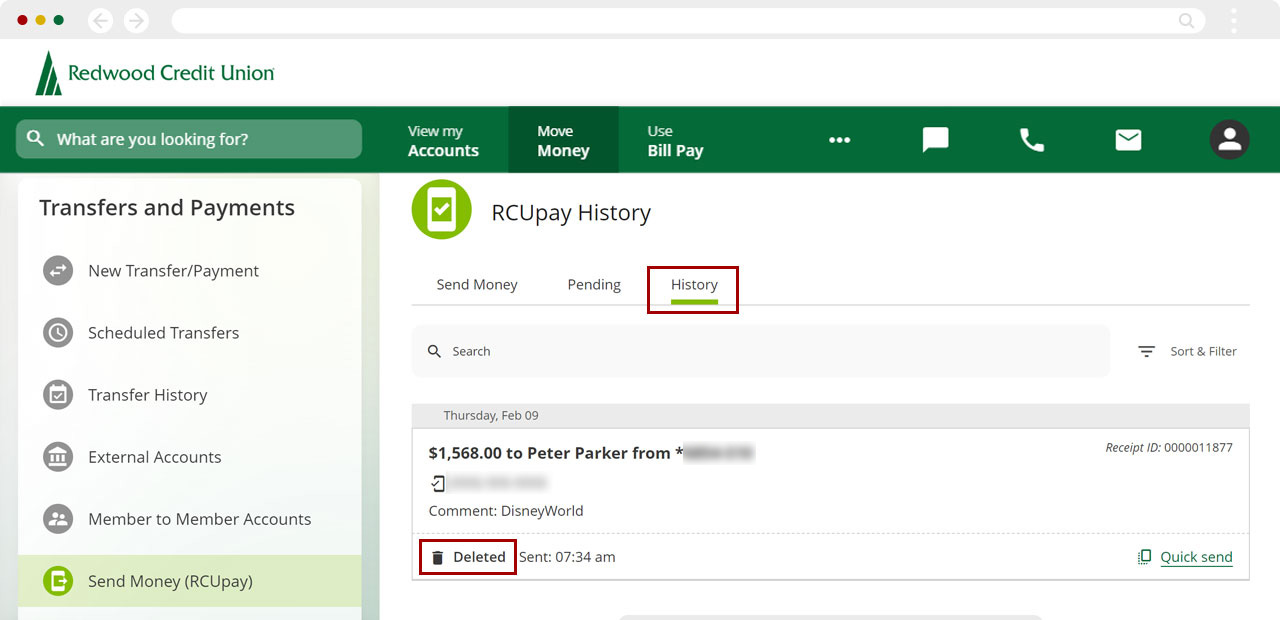My RCUpay recipient did not receive the money I sent.
If your RCUpay recipient did not receive the money you sent, follow the steps below.
Mobile
If you're using a mobile device, follow the steps below. For computers, go to the desktop steps
Select Move Money from the bottom menu and choose Send Money (RCUpay).
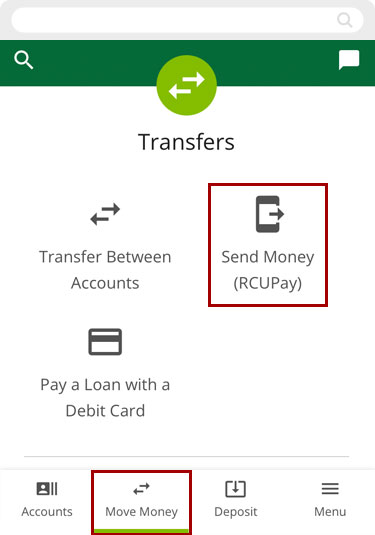
Click the Pending tab to confirm the email address or cell phone number you used to send the RCUpay. A Pending status means that the transaction has not been claimed. You can resend the notification message to your recipient by clicking Resend text or Resend email (based on the method you used to send your payment).
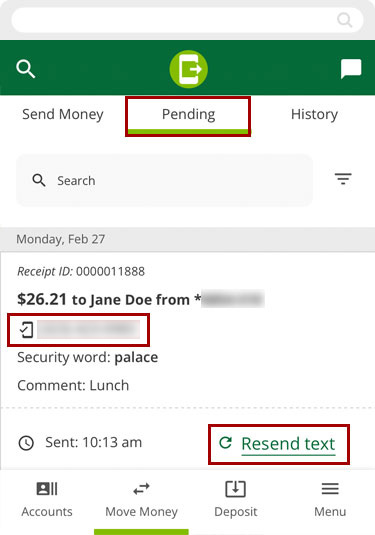
If your transaction in under the History tab, check to confirm the funds haven’t been claimed.
Important: A Completed status status means the account information needed to claim the funds was entered by the receiver. It does not mean that their routing number and account number information for the receiving bank or credit union was entered correctly. The receiver should confirm their routing number and account number with their bank or credit union and allow 2-3 business days for processing at the other financial institution.
If the routing number and/or account number were entered incorrectly, and the funds cannot be deposited, they will be returned to the sender. If the routing number and account number are valid at the receiving financial institution, they may be posted to an account other than the one the sender intended, and will not be automatically returned to the sender by the other financial institution.
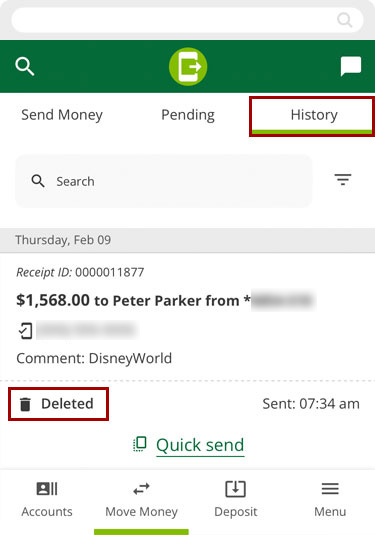
Desktop
If you're using a computer, follow the steps below. For mobile devices, go to the mobile steps
Select Move Money at the top of the screen and choose Send Money (RCUpay) on the left sidebar.
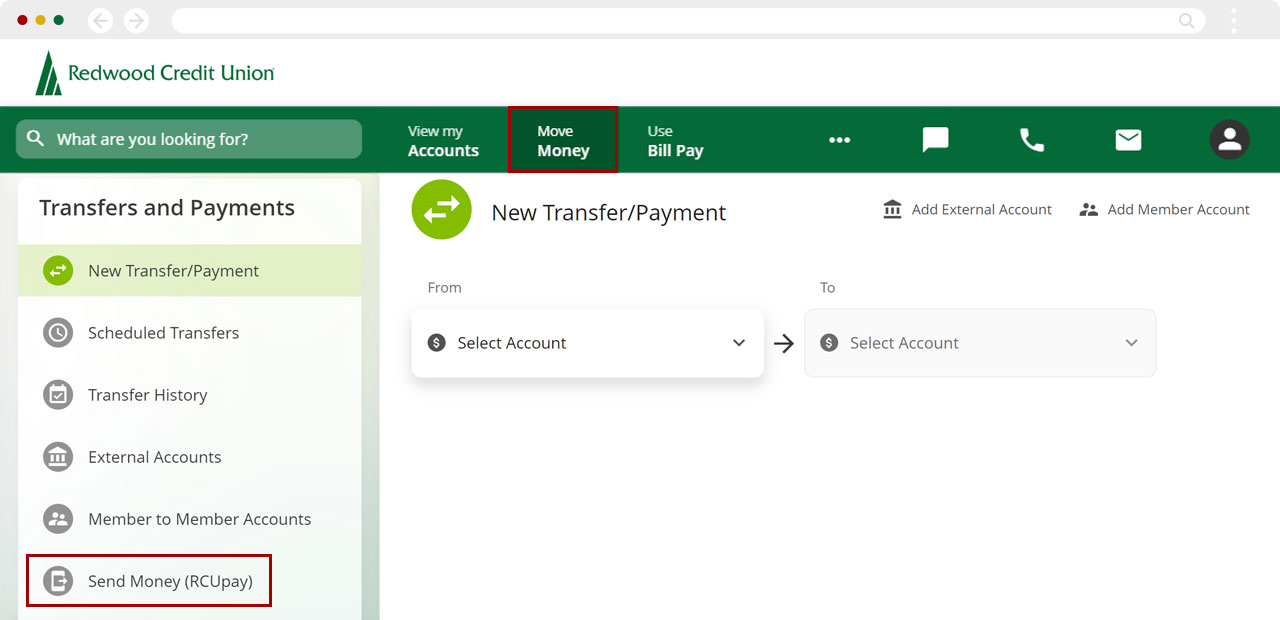
Click the Pending tab to confirm the email address or cell phone number you used to send the RCUpay. A Pending status means that the transaction has not been claimed. You can resend the notification message to your recipient by clicking Resend text or Resend email (based on the method you used to send your payment).
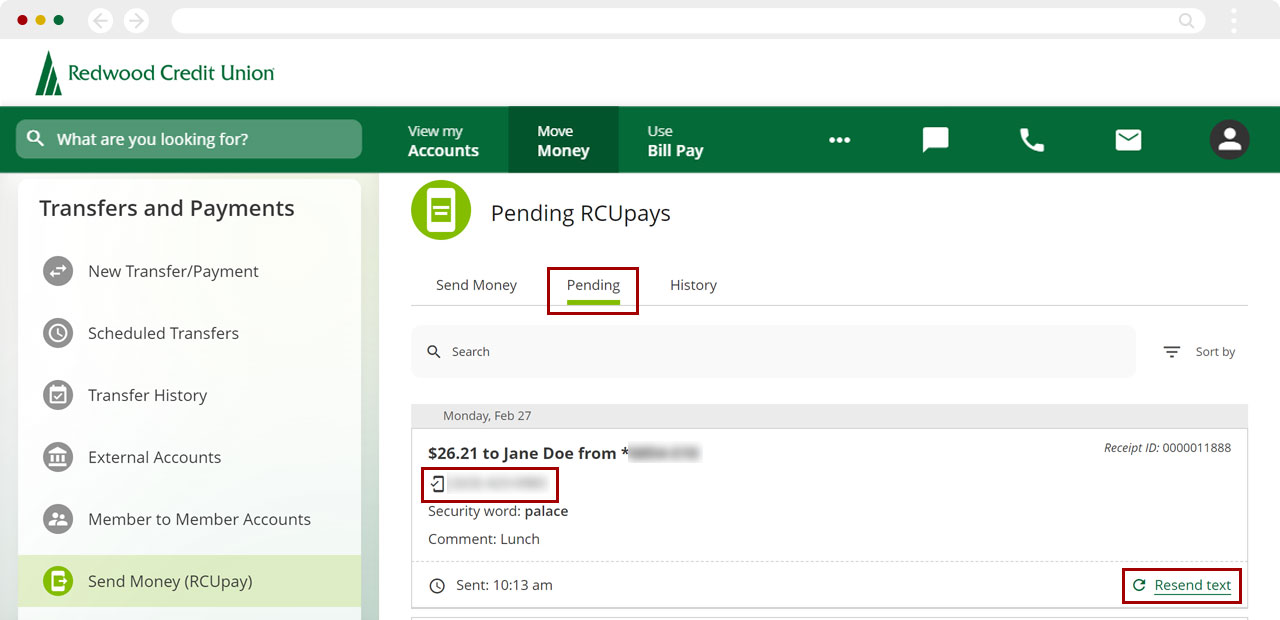
If your transaction in under the History tab, check the status of it to confirm the funds haven’t been claimed.
Important: A Completed status means the account information needed to claim the funds was entered by the receiver. It does not mean that their routing number and account number information for the receiving bank or credit union was entered correctly. The receiver should confirm their routing number and account number with their bank or credit union and allow 2-3 business days for processing at the other financial institution.
If the routing number and/or account number were entered incorrectly, and the funds cannot be deposited, they will be returned to the sender. If the routing number and account number are valid at the receiving financial institution, they may be posted to an account other than the one the sender intended, and will not be automatically returned to the sender by the other financial institution.