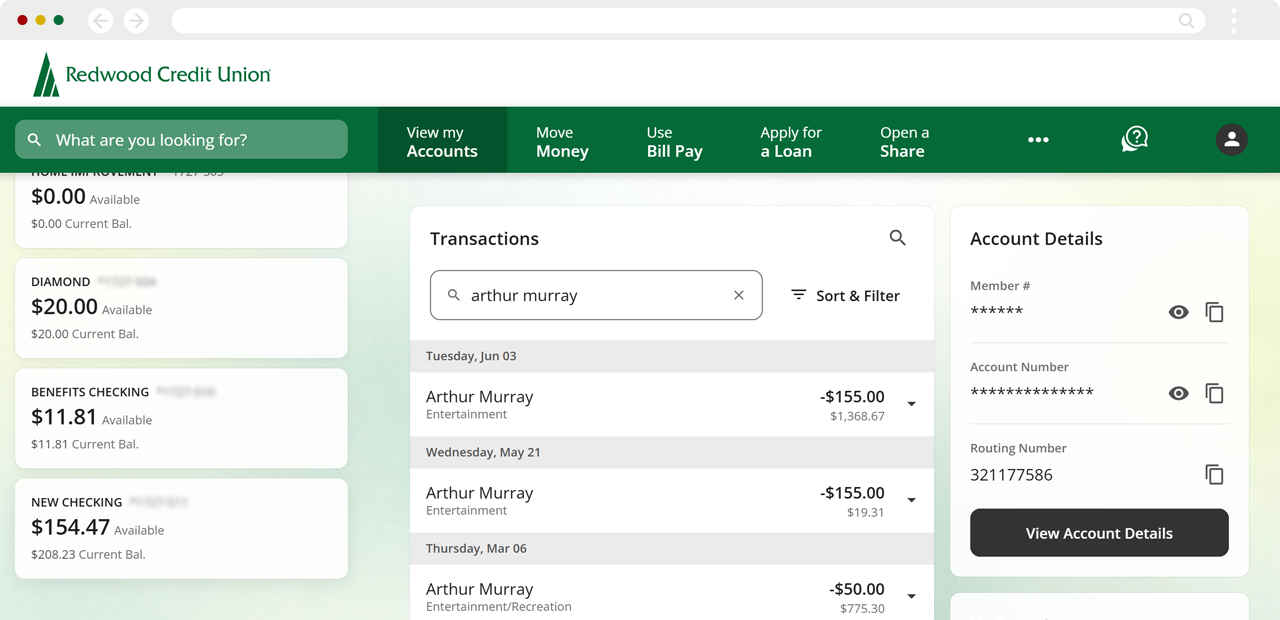Can I search all transactions for a specific payee in digital banking?
Yes – you can search digital banking for all transactions for a specific payee or merchant using the following steps.
Mobile
If you're using a mobile device, follow the steps below. For computers, go to the desktop steps
From the home screen, select the checking or savings account you want to search.
On the account screen, below Activity, type the name of the payee or merchant in the search box. Any and all transactions in your history specific to that payee/merchant will be displayed.
.png)
Desktop
If you're using a computer, follow the steps below. For mobile devices, go to the mobile steps
From the Dashboard, select the checking or savings account you want to search. On the account screen, below Activity, type the name of the payee or merchant in the search box. Any and all transactions in your history specific to that payee/merchant will be displayed.
Any and all transactions in your history specific to that payee/merchant will be displayed.