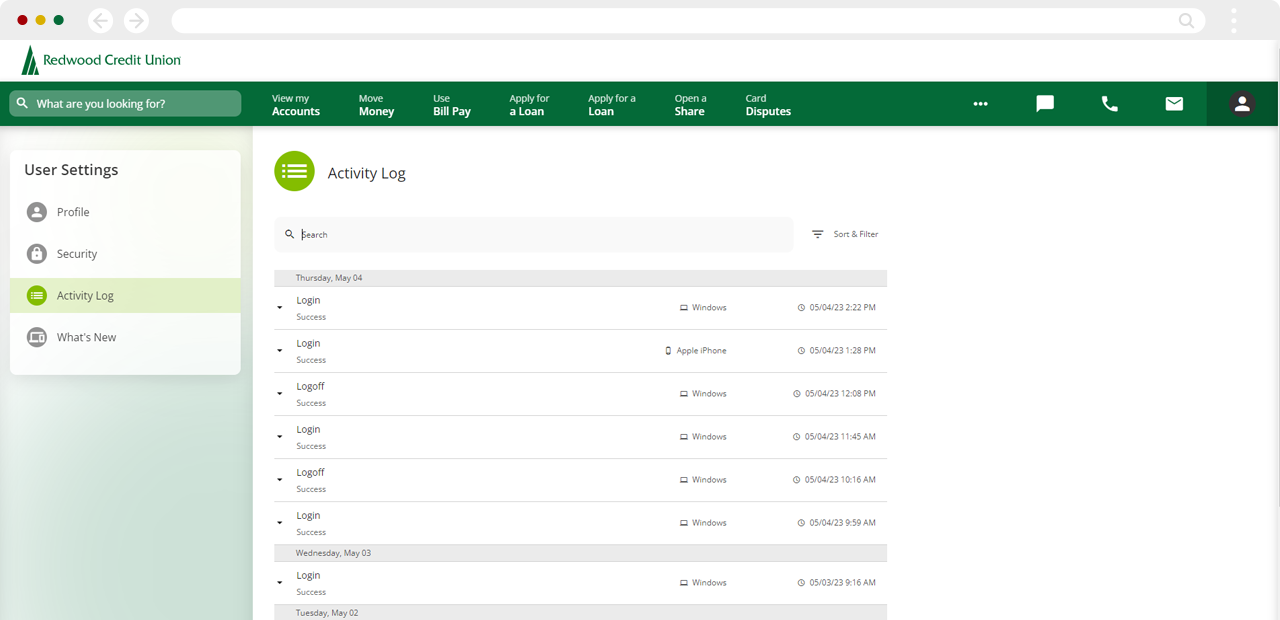How can I view my login history in digital banking?
Mobile
If you're using a mobile device, follow the steps below. For computers, go to the desktop steps
Tap Menu at bottom right, then select Settings.
.png)
Under Settings, select Activity Log.
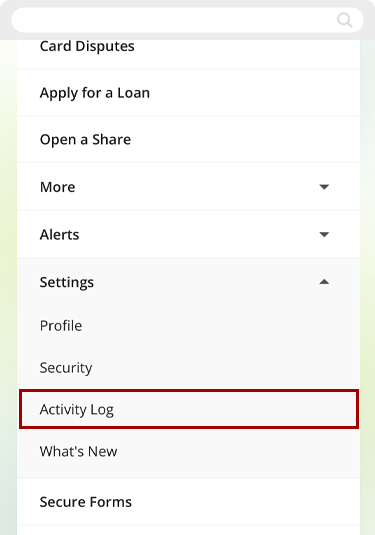
The Activity Log displays a list of all activity that occurs within your digital banking account, including logins, changes, logoffs, and other actions. You can select each action to view additional details.
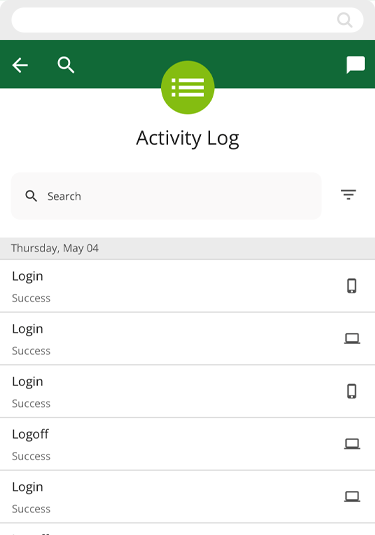
Desktop
If you're using a computer, follow the steps below. For mobile devices, go to the mobile steps
At the top-right of the Dashboard screen, click the profile (person) icon, then select Activity Log.
.png)
The Activity Log displays a list of all activity that occurs within your digital banking account, including logins, changes, logoffs, and other actions. You can select each action to view additional details.