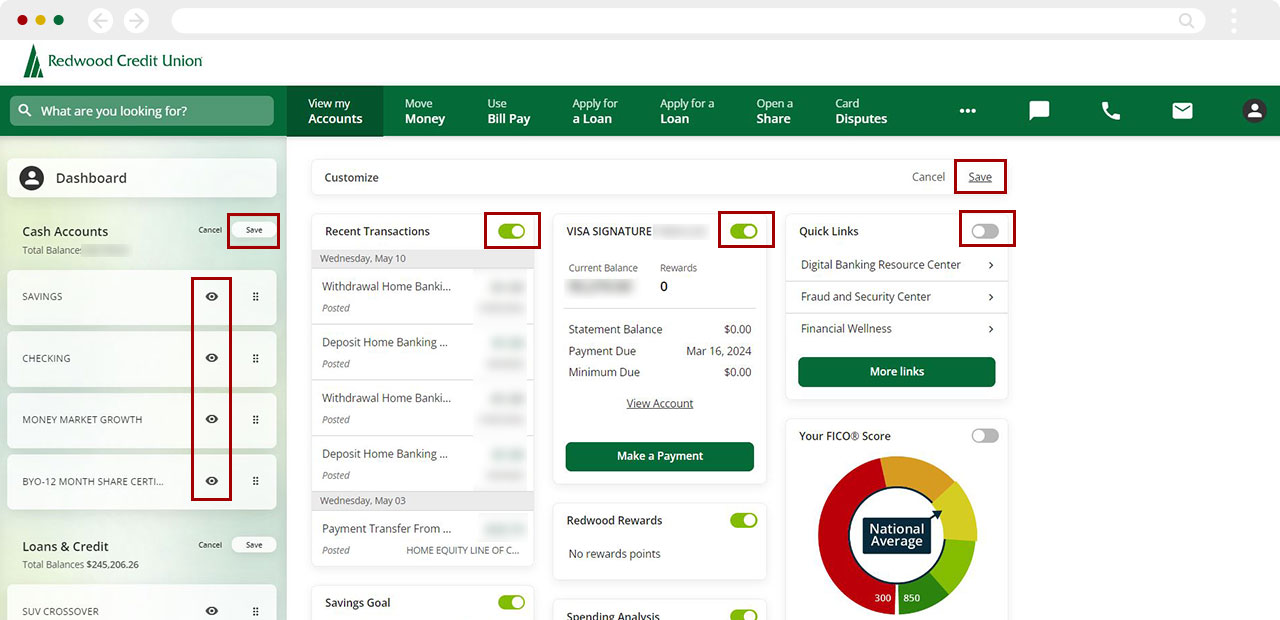Why can't I see some of my accounts or loans in digital banking?
Digital banking gives you the ability to view or hide the accounts or loans you are connected to.
If you are not seeing your accounts or loans, they may be hidden. Follow these steps to show or hide accounts and loans on your Dashboard.
Mobile
If you're using a mobile device, follow the steps below. For computers, go to the desktop steps
On the Welcome screen, tap the pencil (edit) icon.
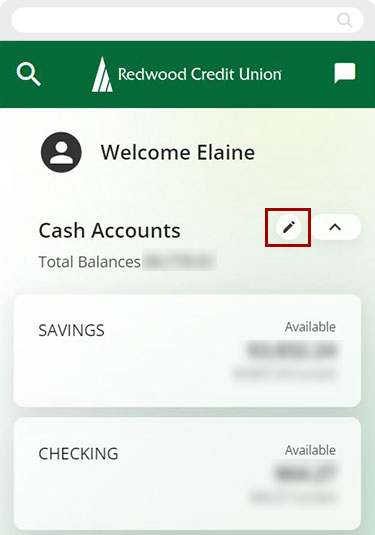
Tap the eye next to any accounts that you wish to hide from view. If the account is already hidden, the eye will have a diagonal line across it.
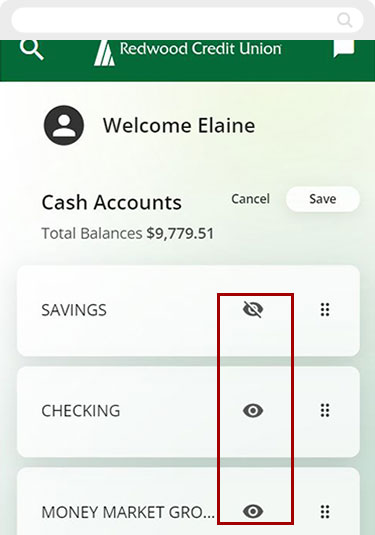
Tap the eye again to make the accounts visible (the diagonal line will disappear).
Tap Save to save your changes.
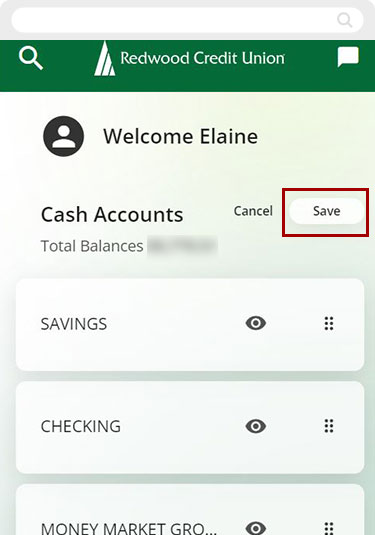
Desktop
If you're using a computer, follow the steps below. For mobile devices, go to the mobile steps
Near the top right of the View my Accounts screen, click Customize.
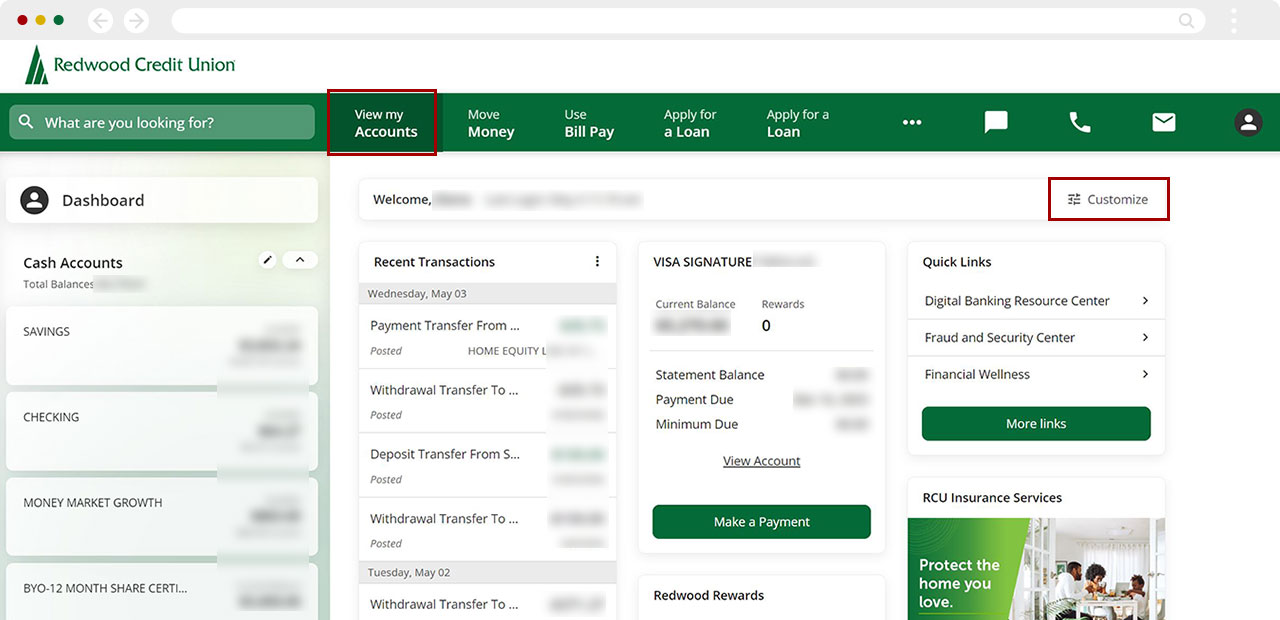
Tap the eye next to any accounts you wish to hide from view. If the account is already hidden, the eye will have a diagonal line across it. Tap the eye again to make the accounts visible (the diagonal line will disappear).
Here, you can also hide or show any of the dashboard widgets by toggling the switch to turn off or on. Click Save when you finish your changes.