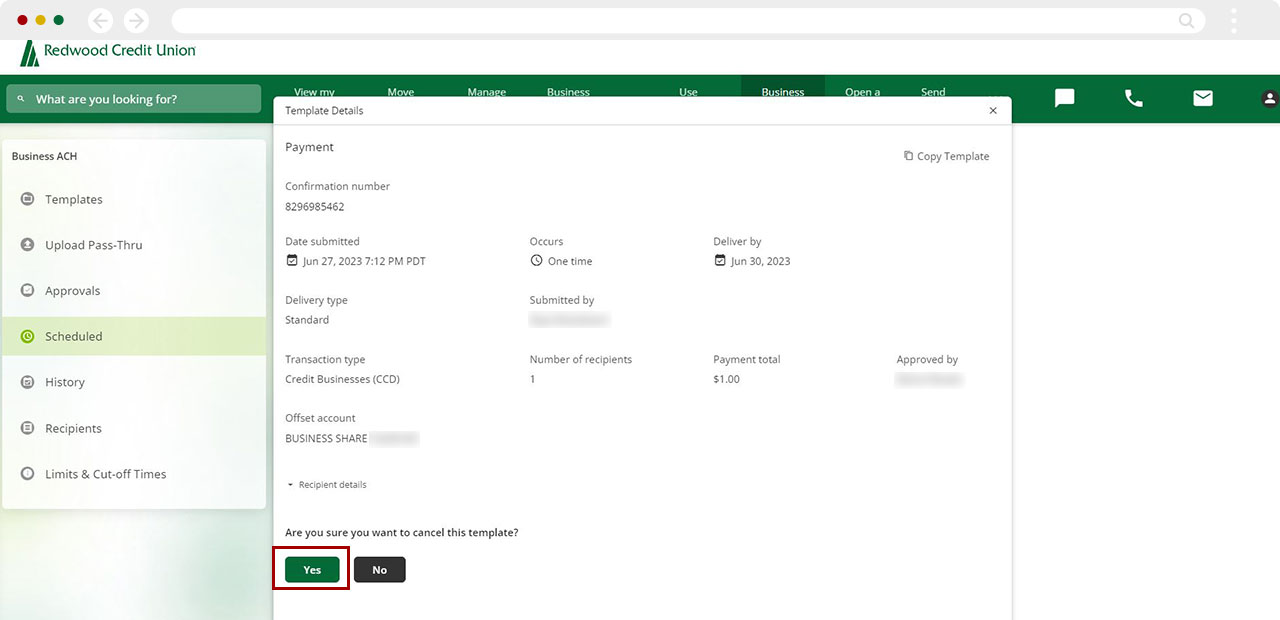How can I cancel a scheduled template that is pending?
Mobile
If you're using a mobile device, follow the steps below. For computers, go to the desktop steps
At bottom Right, tap Menu.
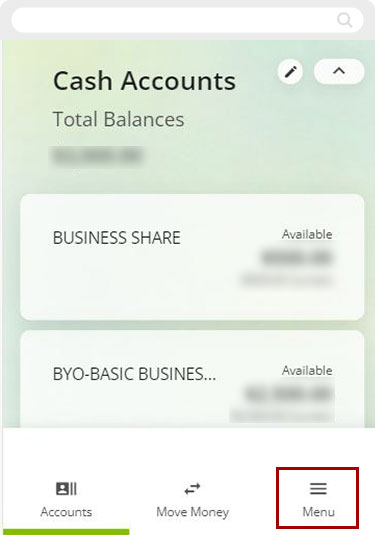
Tap Business ACH, and select Scheduled
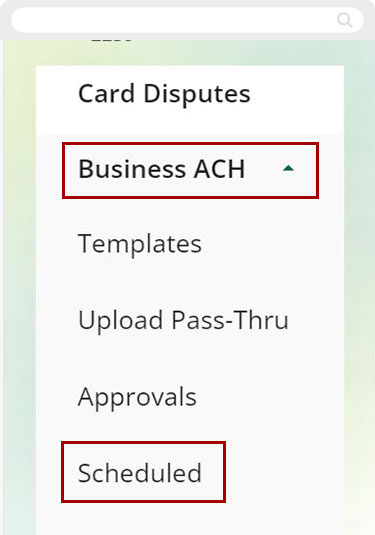
Tap desired template to cancel
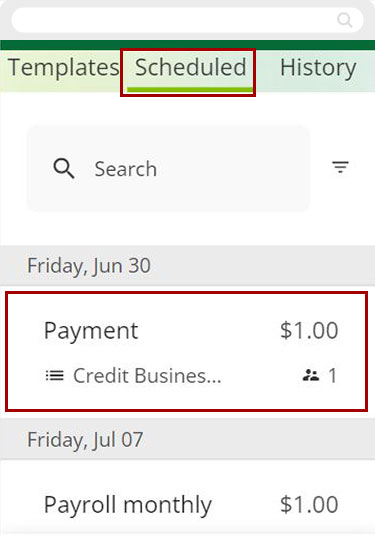
Scroll to bottom of page and tap Cancel Template.
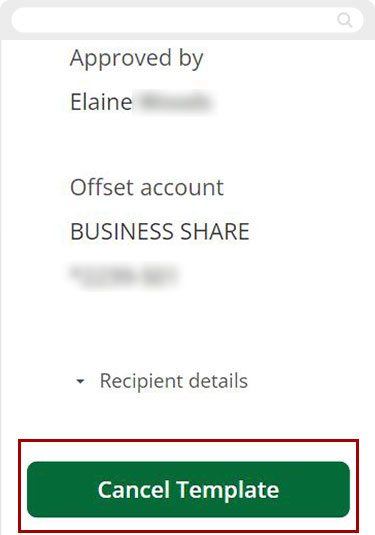
To confirm, tap Yes.
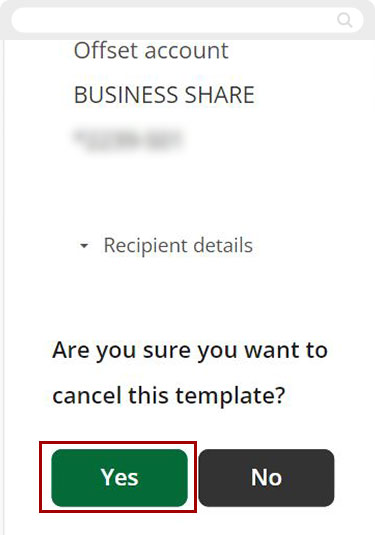
Desktop
If you're using a computer, follow the steps below. For mobile devices, go to the mobile steps
On the top menu bar, select Business ACH, then from the left menu, select Scheduled. Click the desired template to see the pending template details
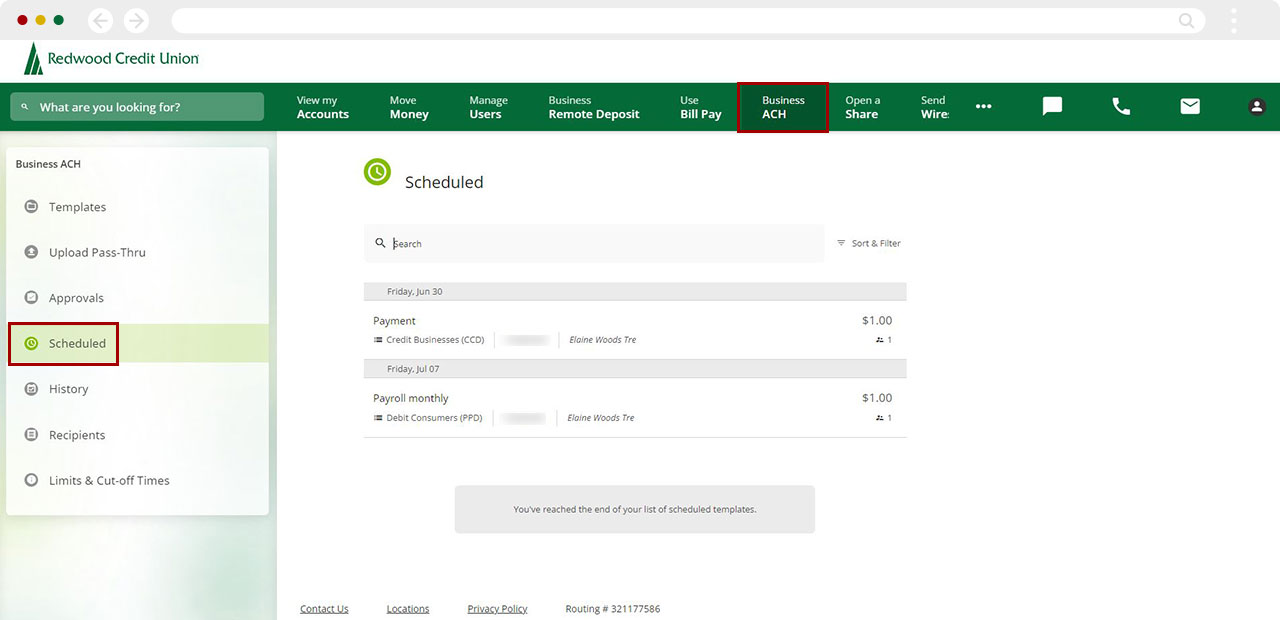
Click Cancel Template.
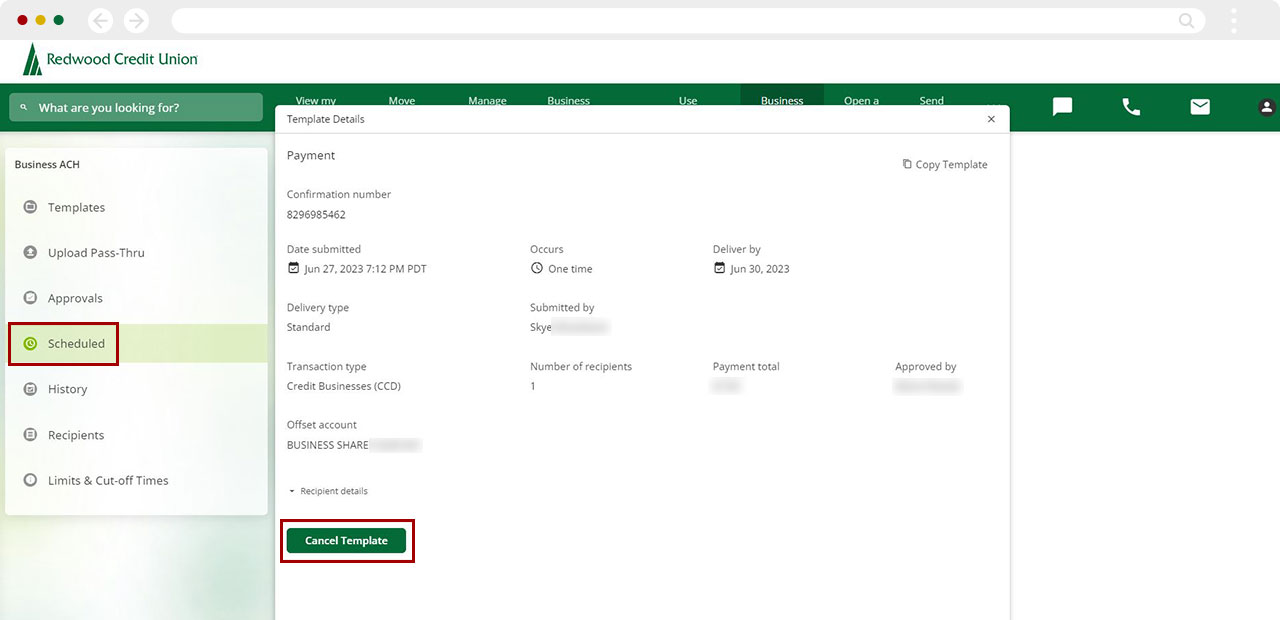
To confirm, click Yes