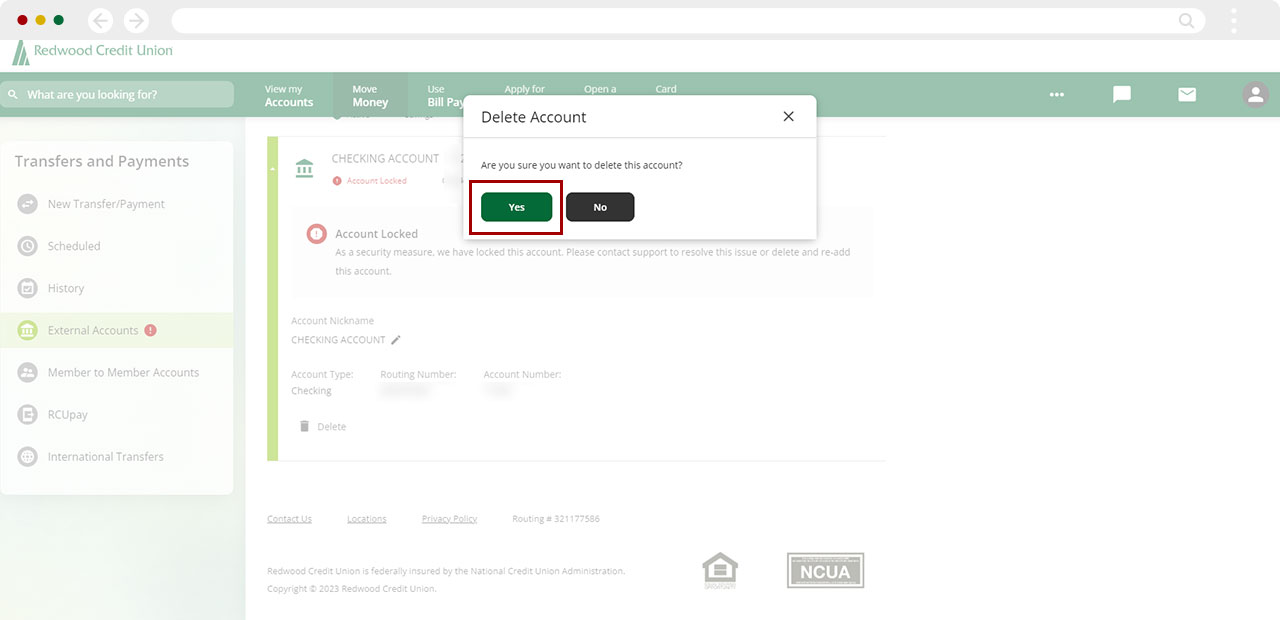What if I am unable to verify the trial deposits for external transfers in digital banking?
If you are having difficulty verifying the trial deposits (also micro deposits) required to validate your external transfer set up, please contact your other financial institution to verify the amounts.
After 3 unsuccessful attempts to verify the micro deposit amounts in digital banking, your request to add the external account will be locked. If this happens, your only option will be to delete the external account as shown below.
You can try the micro deposit verification process again by setting it up as a new external account, and the following deposit steps.
Mobile
If you're using a mobile device, follow the steps below. For computers, go to the desktop steps
If you have not yet verified your trial deposits, your external account will show Account Pending
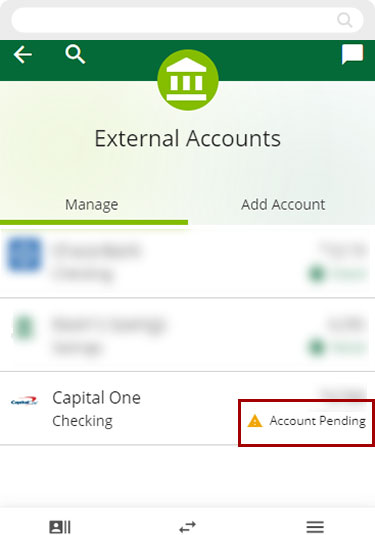
After 3 unsuccessful attempts to verify the trial deposits, digital banking will lock the connection to your external account. Once this happens, your only option is to delete the external account and start over. Tap Delete to remove the account.
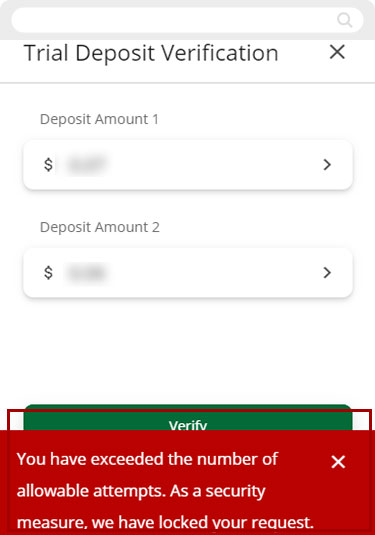
Tap Yes to continue.
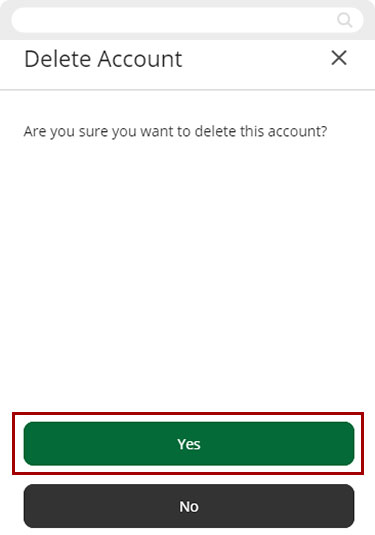
Desktop
If you're using a computer, follow the steps below. For mobile devices, go to the mobile steps
After 3 unsuccessful attempts to verify the trial deposits, digital banking will lock the connection to your external account.
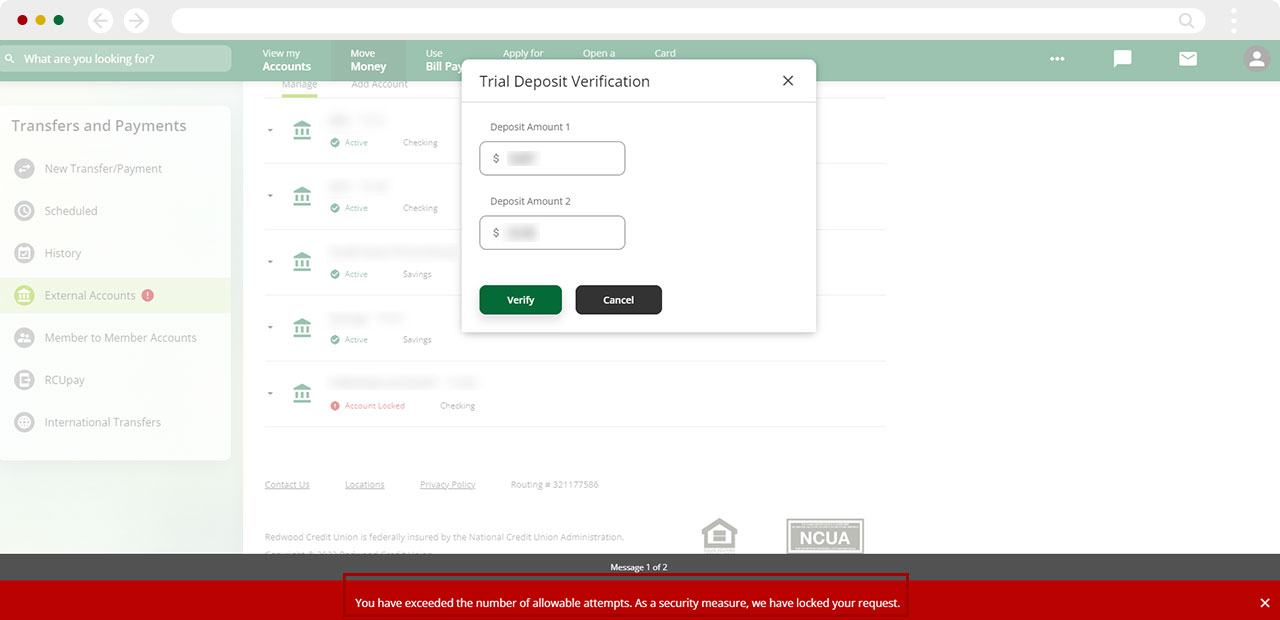
Once this happens, your only option is to delete the external account and start over. Click Delete to remove the account.
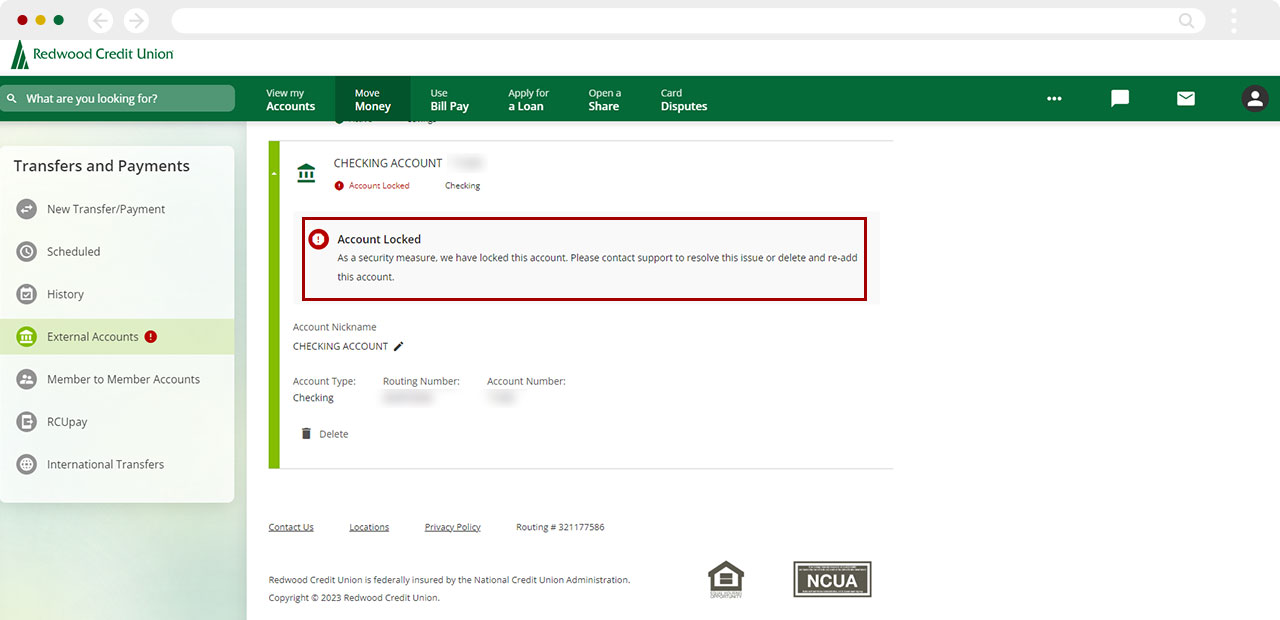
Click Yes to confirm.