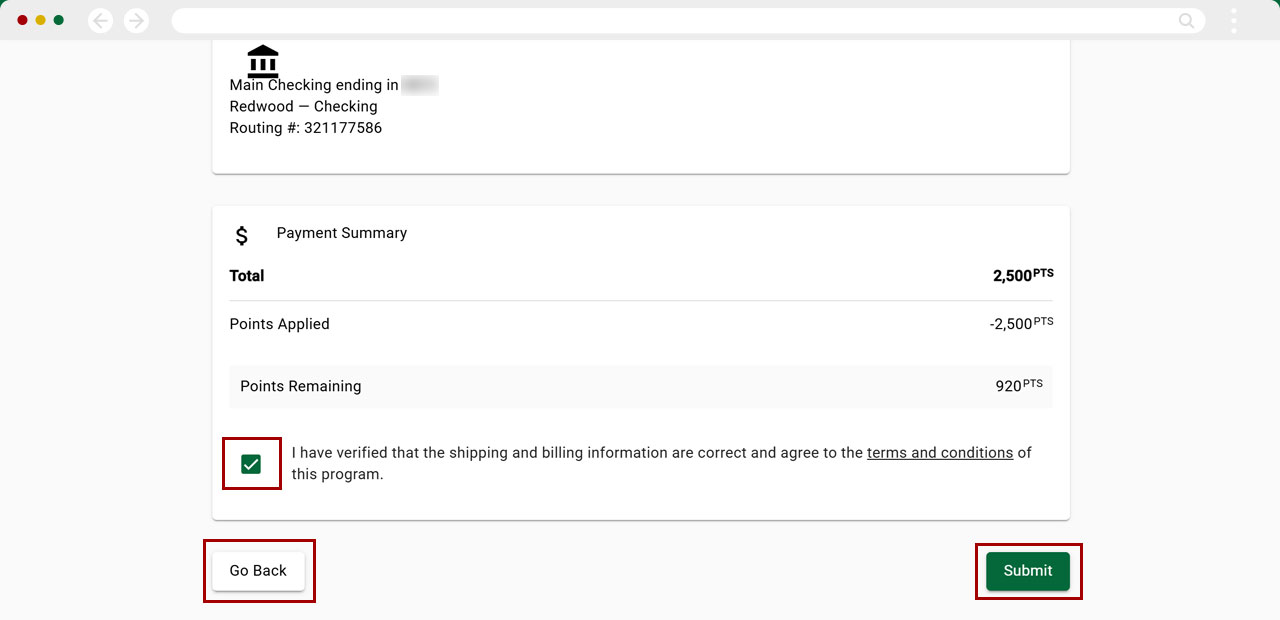Redeeming Redwood Rewards: Cashback
Congratulations on gaining enough points to purchase a reward! To redeem your points, follow the steps below.
Important: If this is your first time redeeming points for cashback to checking or savings accounts, you will need your 14-digit account number. You can find your 14-digit account number by selecting the checking or savings account into which you would like the cashback to be deposited and selecting View Account Details.
To find Redwood Rewards in digital banking, follow this link: Redwood Rewards.
Mobile
If you're using a mobile device, follow the steps below. For computers, go to the desktop steps
Open the Redwood Rewards link. Select Redeem at bottom.
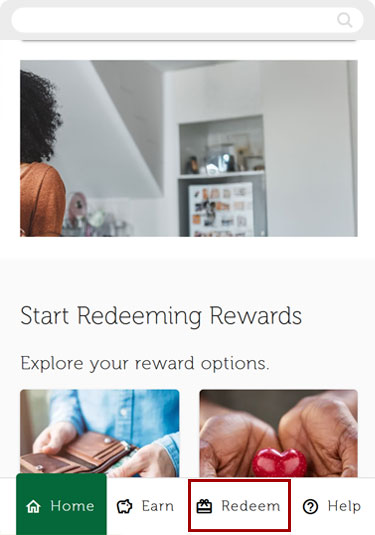
Select Cash Rewards.
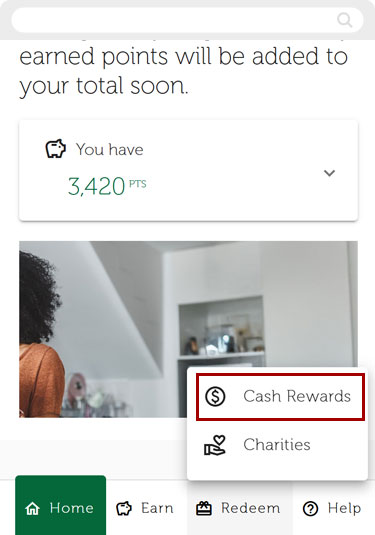
Select Deposit to Checking or Deposit to Savings.
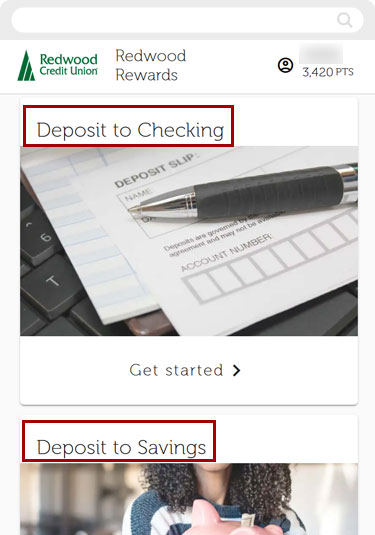
If this is your first time claiming cash rewards, enter the 14-digit Redwood Account Number for the checking or savings account you want to deposit the funds into. Then select Save.
Important: To find your 14-digit account number, follow our step-by-step guide: What is my account number?
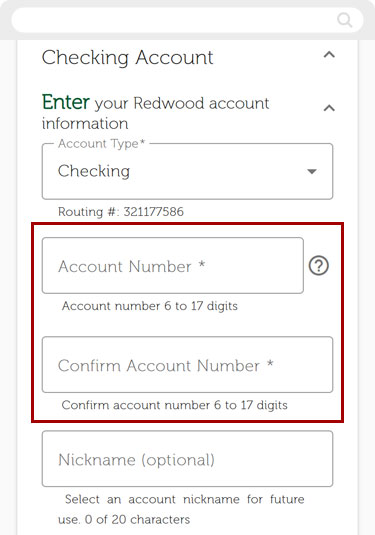
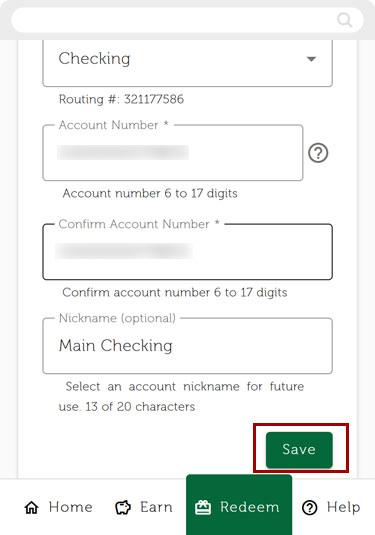
If you have already saved an account number, select one of your recently used Redwood accounts.
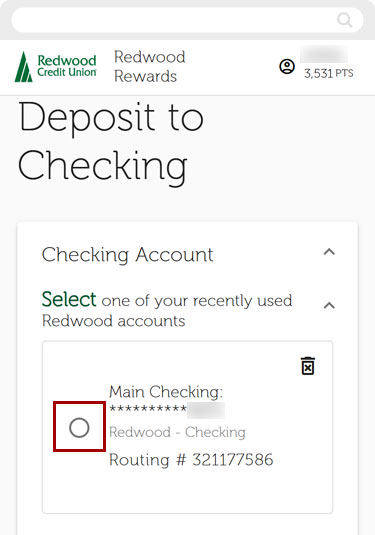
Based on the points you have, indicate the amount of cash back to be rewarded:
- Manually enter the amount in the Amount box.
- Use the sliding scale to select an amount.
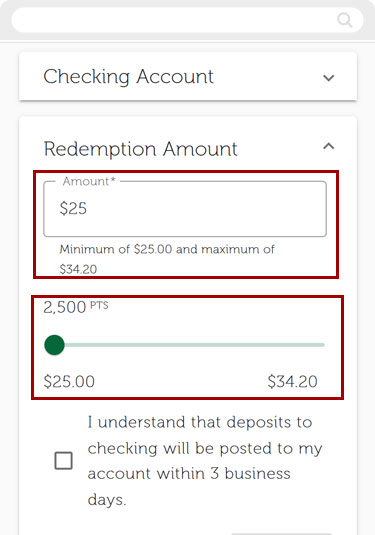
Check the box to acknowledge the terms. Then, select Checkout.
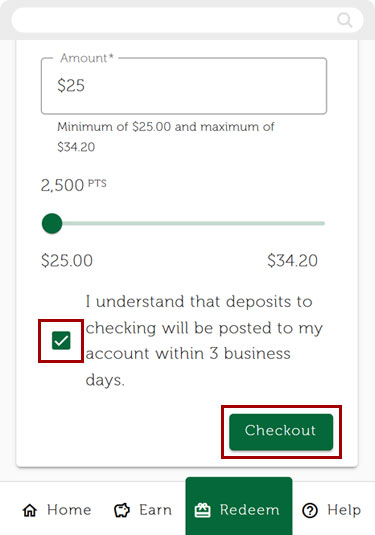
Fill in your Contact Information, then select Next.
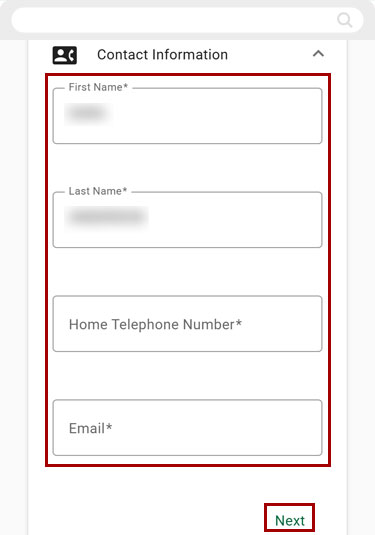
Review your Order Summary and Payment Summary.
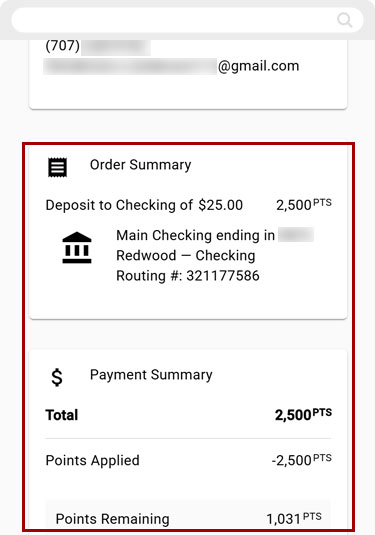
If everything looks good, check the box to agree to the terms and conditions. Then, select Submit. If you need to make changes, select Go Back.
Success! You have completed your cash back redemption. You will receive an email confirming your reward purchase.
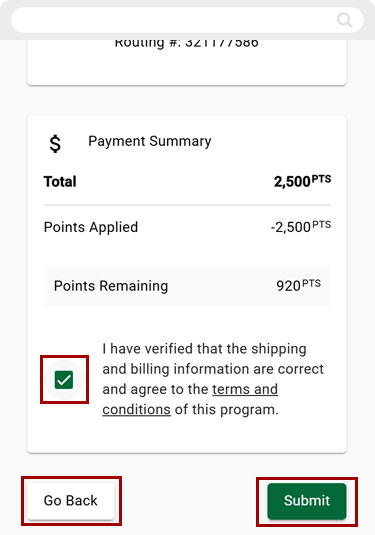
Desktop
If you're using a computer, follow the steps below. For mobile devices, go to the mobile steps
Open the Redwood Rewards link. Select the Redeem menu.
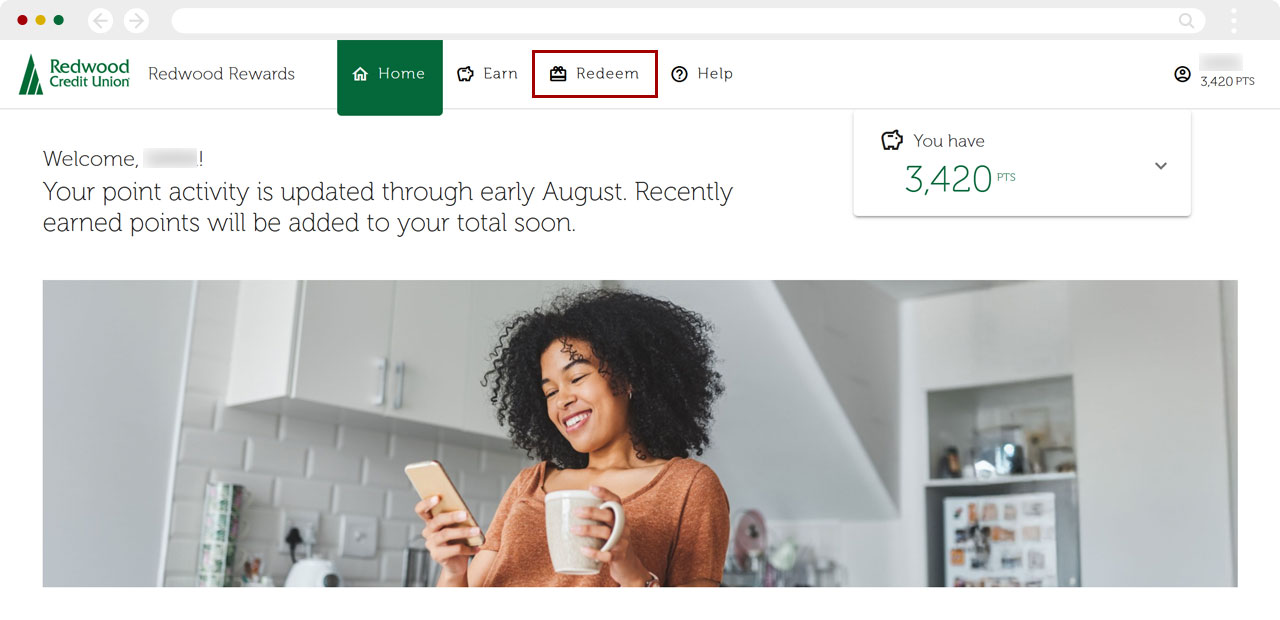
Select Cash Rewards.
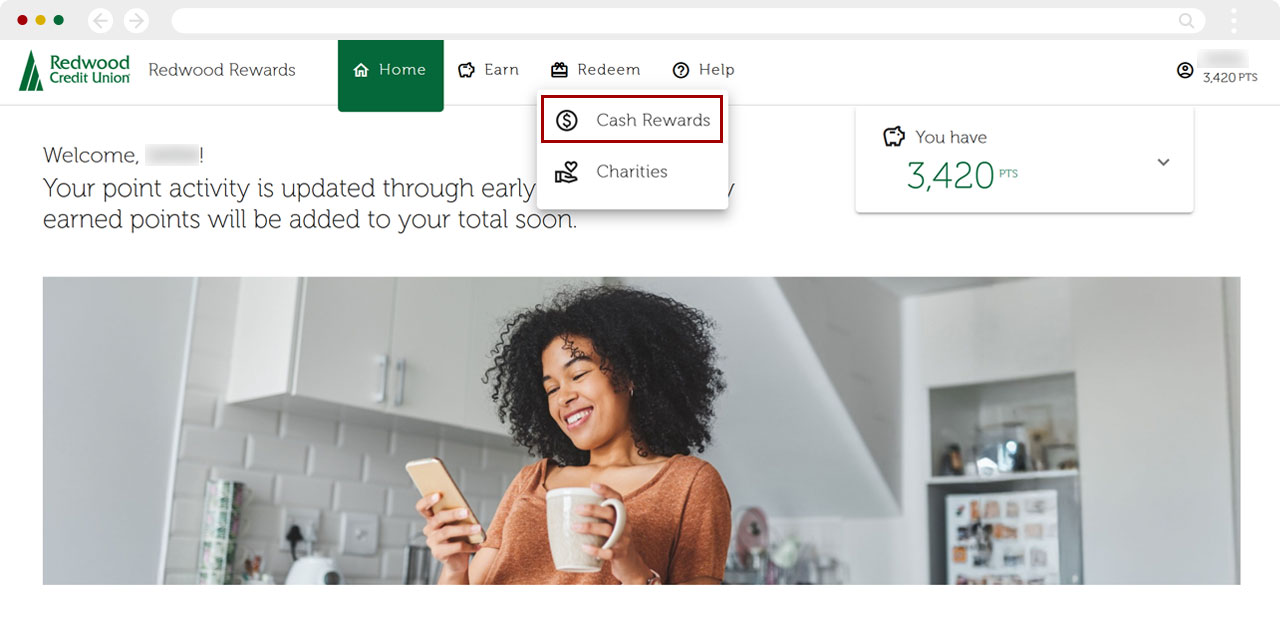
Select Deposit to Checking or Deposit to Savings.
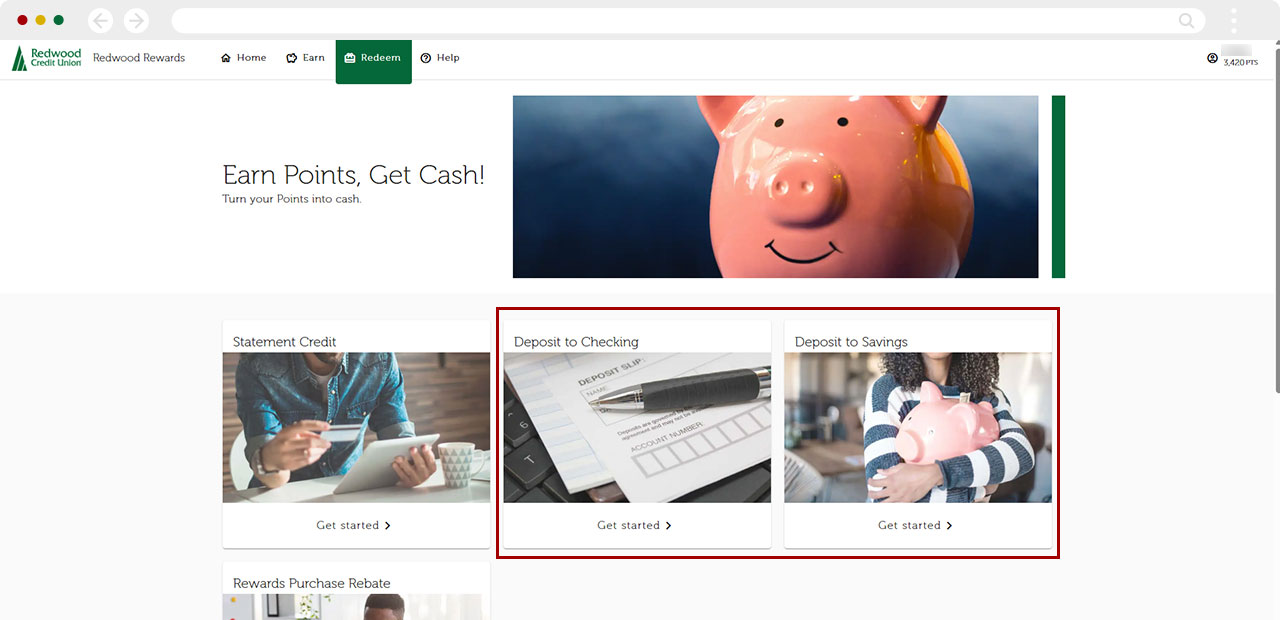
If this is your first time claiming cash rewards enter the 14-digit Redwood Account Number for the checking or savings account you want to deposit the funds into. Then select Save.
Important: To find your 14-digit account number, follow our step-by-step guide: What is my account number?
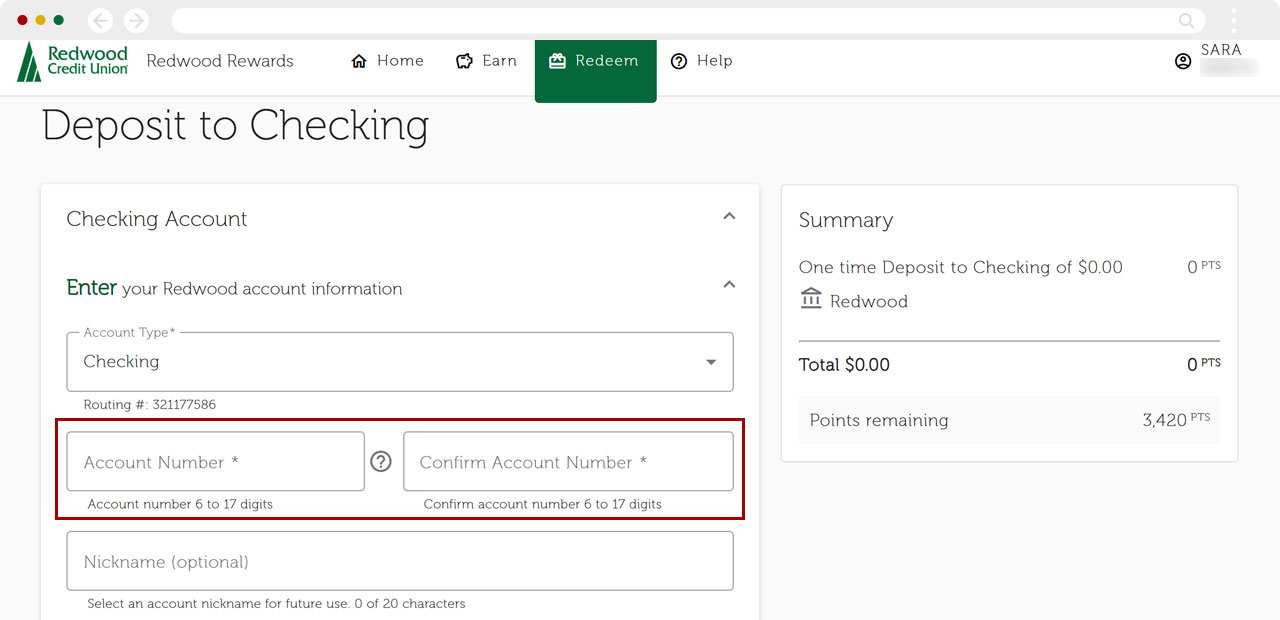
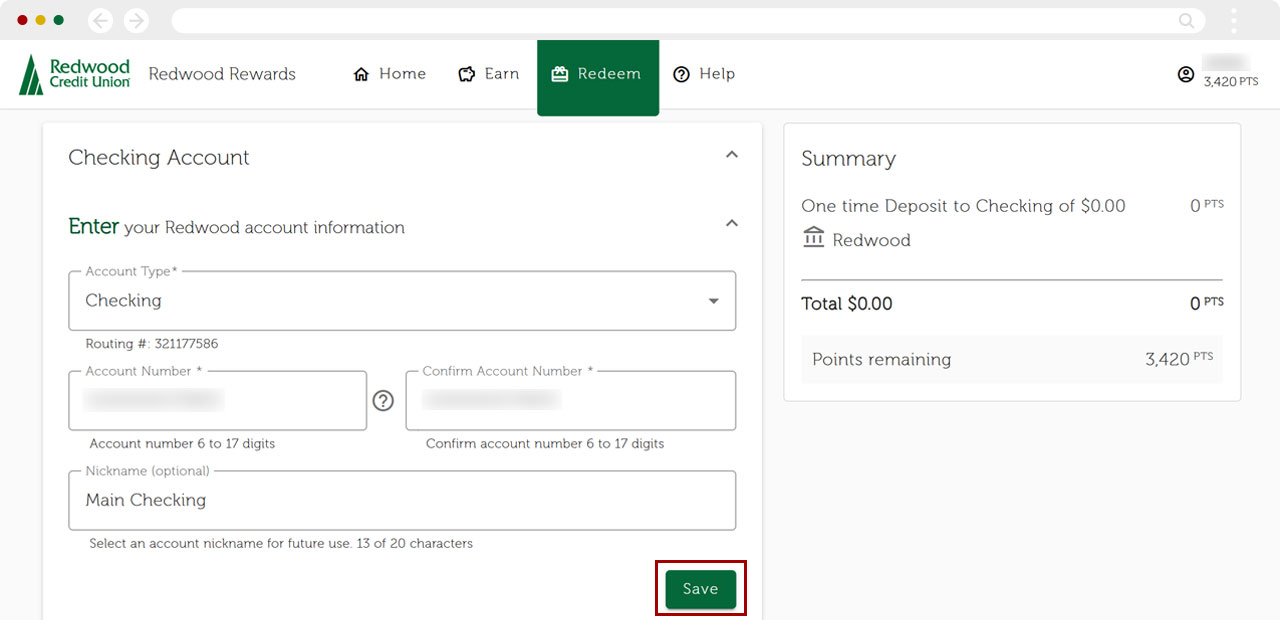
If you have already saved an account number, select one of your recently used Redwood accounts.
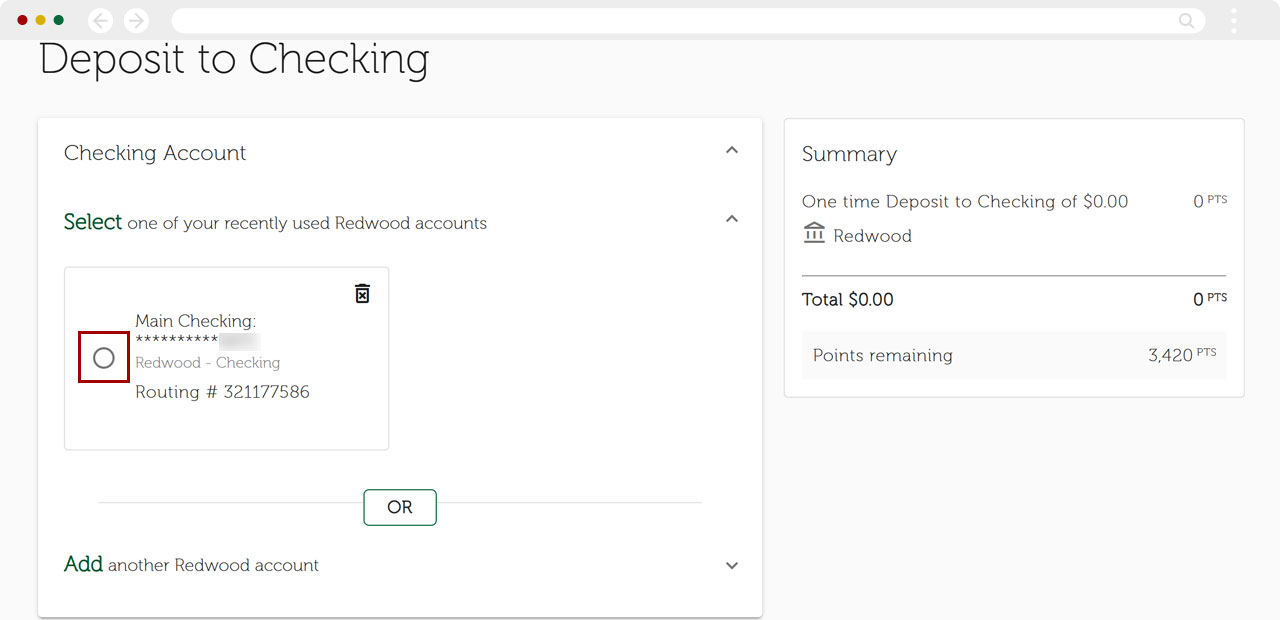
Based on the points you have, indicate the amount of cash back to be rewarded:
- Manually enter the amount in the Amount box.
- Use the sliding scale to select an amount.
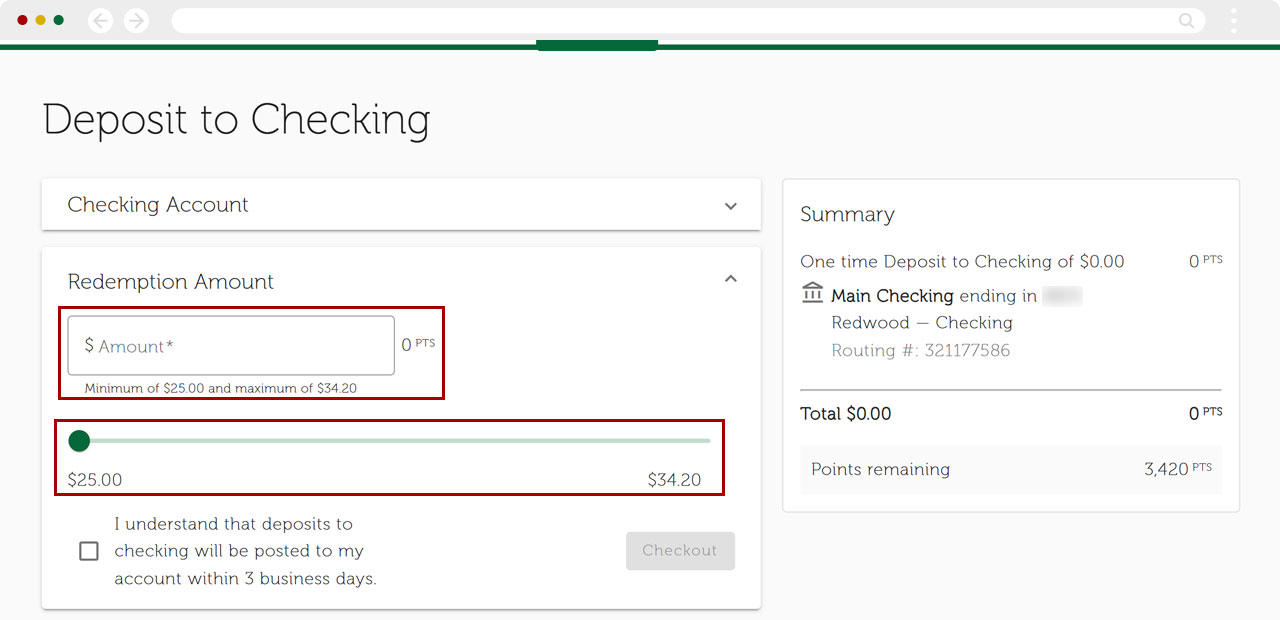
When finished, check the box to acknowledge the terms. Then, select Checkout.
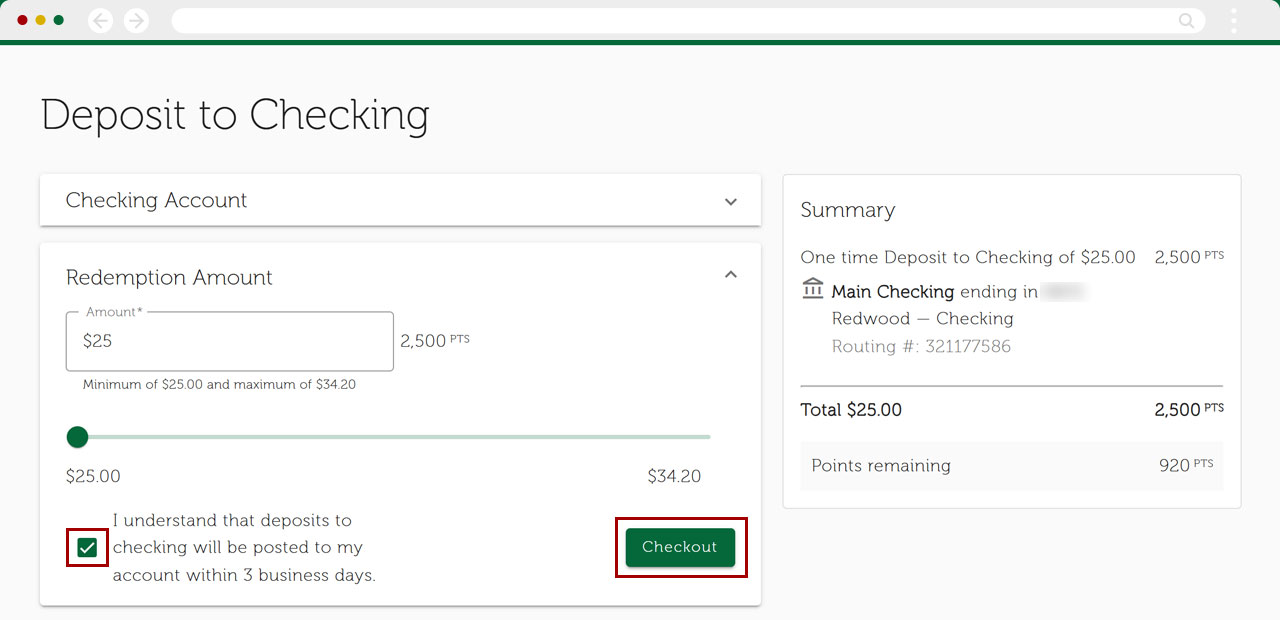
Review the Summary at right to confirm where your cash reward will be deposited. To edit, select Cancel.
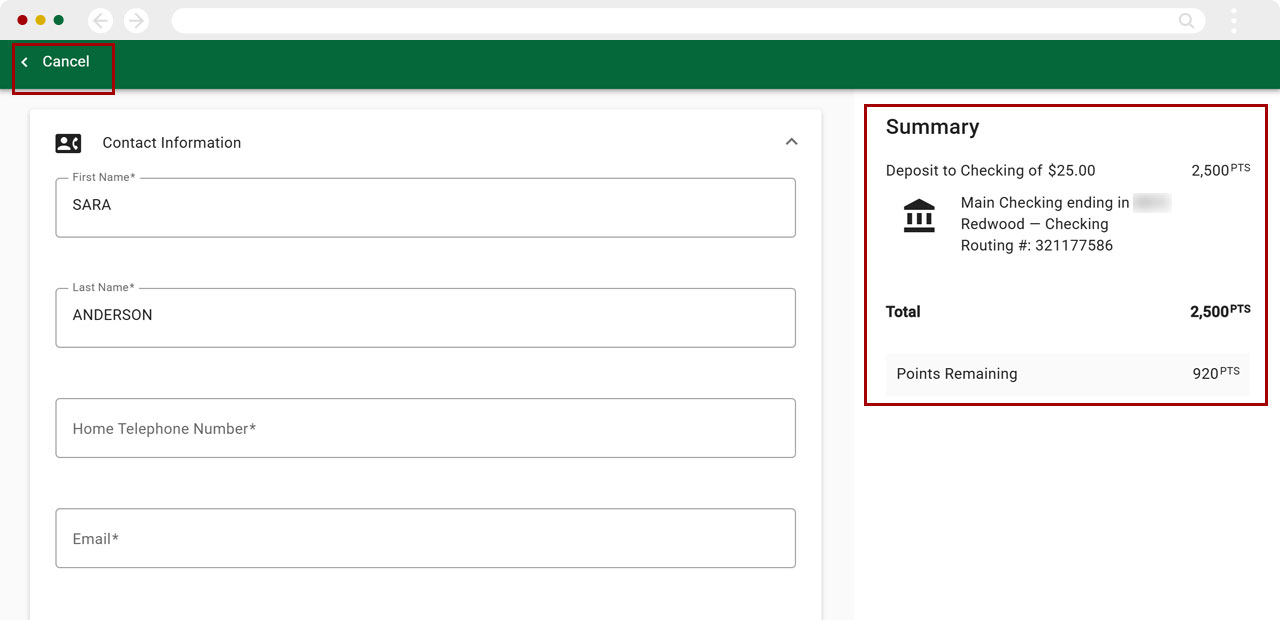
Fill in your Contact Information, then select Next.
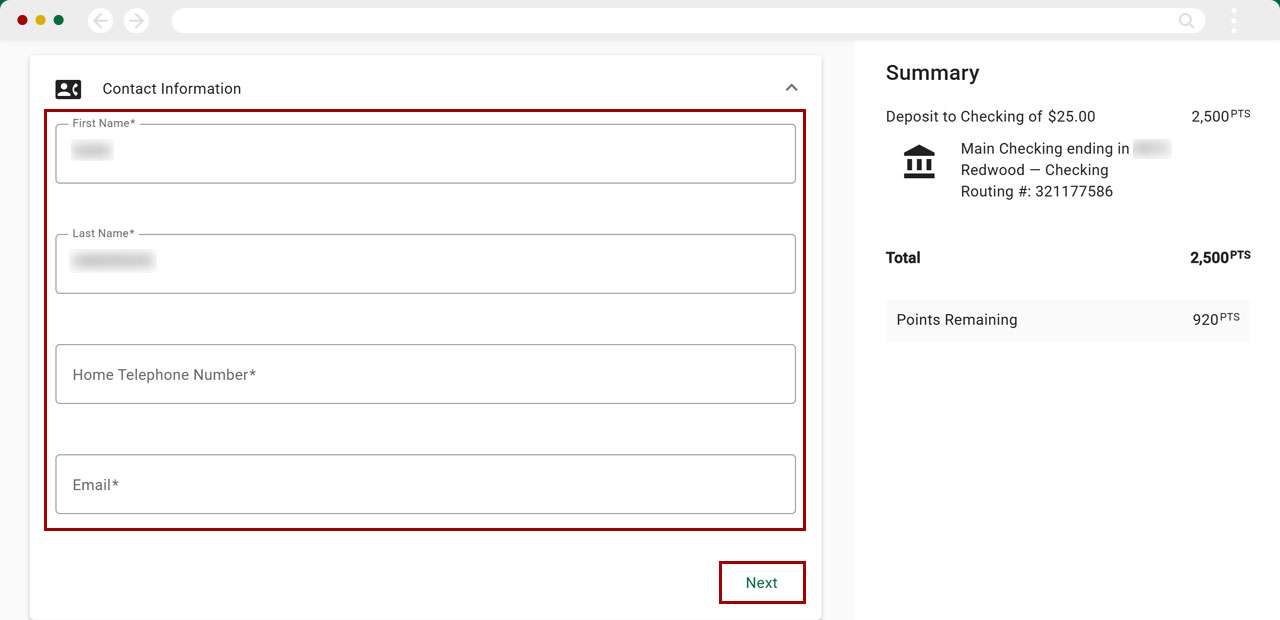
Review your Order Summary and Payment Summary.
.jpg)
If everything looks good, check the box to agree to the terms and conditions. Then, select Submit. If you need to make changes, select Go Back.
Success! You have completed your cash back redemption. You will receive an email confirming your reward purchase.