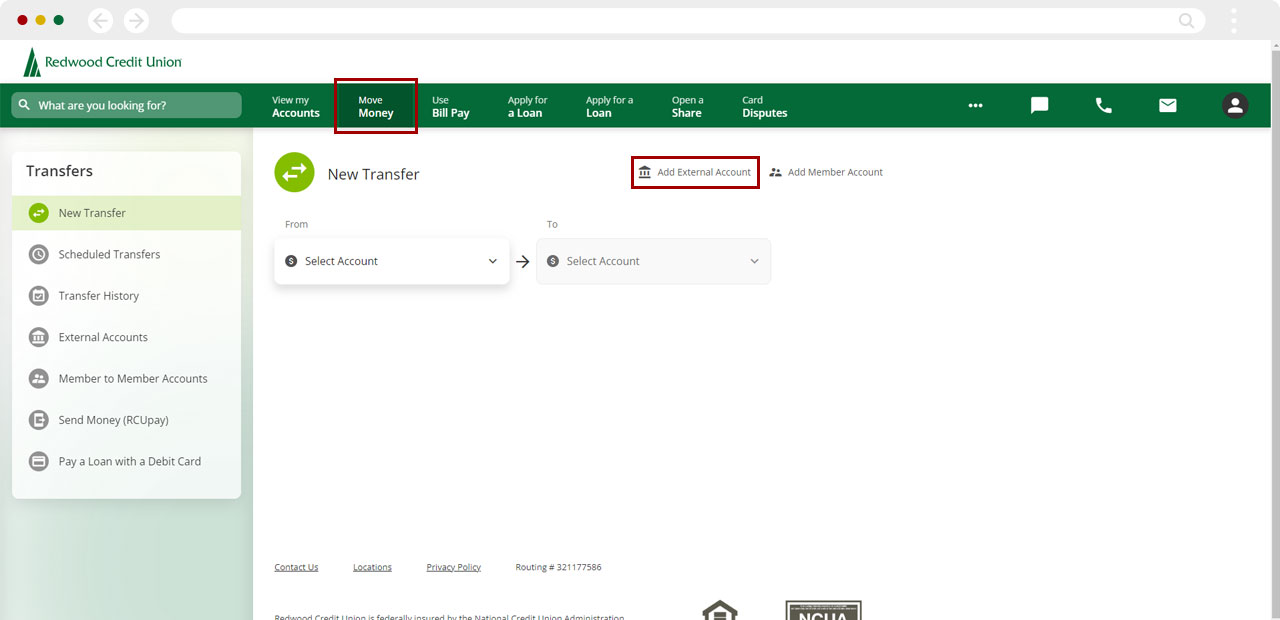Can I pay my RCU loan by debiting my account electronically at another financial institution?
You can set up electronic payments to your RCU loans from your accounts at other institutions using one of the following options:
- Complete an ACH Origination Authorization form.
- Contact our Member Service Center at 1 (800) 479-7928. There may be a fee assessed for phone transfers.
- Mortgages may be paid automatically as well. Download our Mortgage ACH Origination Authorization form to get started.
- Or (recommended) follow the steps below to use digital banking to connect your other account to your RCU account and set up these transfers.
Mobile
If you're using a mobile device, follow the steps below. For computers, go to the desktop steps
From the bottom menu, tap Move Money. Tap Add an External Account and follow the steps to connect your outside account to your RCU account.
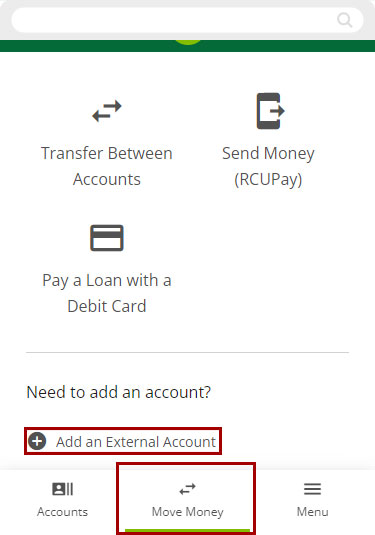
Desktop
If you're using a computer, follow the steps below. For mobile devices, go to the mobile steps
From the top menu, click Move Money. Then, from the left menu, select External Accounts and follow the steps to connect your outside account to your RCU account. For more information, please view the following article: How do I set up external transfers in digital banking?